Lead Scoring in HubSpot: A How-To and A How-Not-To


Have you ever gone into a clothing store and within seconds you were bombarded by a salesperson that was being so pushy you know that they clearly were working on commission? (“You just have to try this shirt on!” Do I, Susan? Do I really just have to try this shirt on?) The worst part of it is you were just passing through on your way to the food court and really weren’t interested in making a purchase at all, at least not now. Well, that’s kind of what happens to a lead when they visit your website and engage with your inbound marketing strategy.
Leads come in all shapes and sizes; you have your top-of-the-funnel leads that are just passing through on their way to the food court, your middle-of-the-funnel leads that kind of want a new pair of pants but aren’t sure if they’re ready to commit to a particular kind yet, your bottom-of-the-funnel leads that have been obsessing over an item for weeks and came to the store just to buy it, and then you have everyone in between.
So, if you were a smart salesperson, you would take a different approach to each type of lead. Susan, don’t harass your top-of-the-funnel lead that’s just passing through on their way to the food court, and don’t ignore your middle-of-the-funnel lead that really needs some advice about pants, or leave your bottom-of-the-funnel lead hanging out at the register waiting to purchase. With so many factors to consider, what’s the best approach?
Lead scoring in HubSpot is a tool that absolutely every marketer and sales team should be taking advantage of and can help you effectively determine when to approach a lead and how. To all of the Susans of the world, take some notes!
What is lead scoring?
Lead scoring is a tool available inside HubSpot that allows you to better determine the quality of a lead, how engaged they are, and when they should be handed off to sales for contact through a numerical score. Basically, it’s a way to gauge how qualified a lead is through different factors that you determine have value (or a lack thereof), including their activity on your site. Wouldn’t it be nice to have a quick and straightforward way to figure out if you should contact a lead or not without having to dig into months of history in the CRM? HubSpot thought so too, so voila! Lead scoring.
How to effectively set up manual lead scoring
Manual lead scoring takes some time and commitment to set up on the front-end, and if the process is rushed through, it defeats the purpose of the tool. It’s important to be thorough in your data collection and your strategy behind the way you set up your lead scoring system. If done well, lead scoring should improve sales efficiency and effectiveness, result in smarter, cost-efficient marketing, and create closer alignment between marketing and sales. And who doesn’t want that?
To get started, you’ll first want to define the qualification criteria you’re going to use for your lead scoring. It can seem overwhelming to choose your qualification criteria, but what it boils down to is simply what your ideal lead looks like. These qualification factors can basically be categorized in two different ways: 1) demographic factors and 2) lead intelligence (i.e. how they behave on your site.)
Demographic factors are criteria such as the lead’s industry, company revenue, geographic location, job title, or persona. Lead intelligence factors are used to indicate a lead’s engagement level and include behaviors such as visiting a certain page on your site, subscribing to your blog, downloading an eBook, clicking an email, and more. It’s important to determine what mix of demographic factors and lead intelligence factors would mesh in a perfect world to create your perfect, ideal, sales qualified lead. The qualification criteria that you use will vary based on your business, industry, and so on.
Once you have selected your qualification criteria, the next step is to add numerical values to each criterion. It’s important to note that not all factors are created equal; some are more important than others and should be scored accordingly. Something else that you should take note of is that criteria doesn’t just have to be scored positively; you can also assign negative scores to criteria if it’s a bad behavior that you don’t desire in your ideal lead, such as unsubscribing from emails, working for a competitor company, etc.
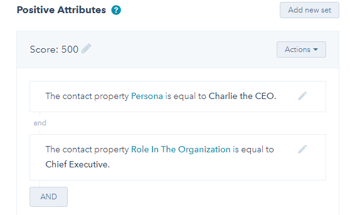
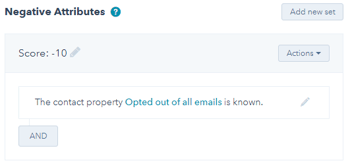
(Example of negative lead intelligence in lead scoring)
(Example of positive demographic attributes in lead scoring)
Once you have your numerical scores added to each qualifying criteria that you chose, it’s time to put them in the HubSpot tool. The process is very similar to setting up criteria for a list or workflow. Once you feel that you have everything input correctly, you can test contacts that exist in your database to see the score they would receive to check the accuracy of your work. Pick a lead that you know to be very qualified (i.e. a customer) and then a lead that you know to be not very qualified (a competitor you want to delete out of your database) and see the scores that they would receive based on the criteria you set in HubSpot’s manual lead scoring tool. Do they seem accurate? Does something seem off with the scores? If the really qualified lead that’s already a customer doesn’t score very high, maybe you need to revisit your criteria, or you could have overlooked a trait that actually is very important that the lead possesses that you didn’t consider at first. Once you are happy with your lead scoring, click ‘save’ to turn manual lead scoring on – it can take some time for HubSpot to apply to your entire database, but soon you will be able to see each lead’s score in the CRM in their contact profile.
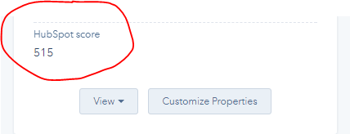
Other Considerations
To make life a little easier, consider connecting your lead scoring criteria to your form strategy. In theory, you should be collecting the most important qualifying information on your forms. If that's the case, use that information as a starting point and assign numerical weighted values. You'll already have that information collected on the contacts in your database if they came through a website form, so it's a great place to start!
If it's easier for your sales and marketing teams to quickly determine a lead's rating via a letter system (A, B, C, D, F) instead of numerical, you can use HubSpot's lead scoring system and then set up workflows on the back end to assign certain numerical scores a separate letter score in a different custom contact property associated with the contact.
How not to use lead scoring
Lead scoring is not something that you can just turn the switch on for and then sit back and twiddle your thumbs. It’s important that you are constantly assessing your results and readdressing your scoring system and criteria. This is where it’s important to get feedback from the sales team on lead quality – have the leads you’ve been passing off based on a high lead score actually been qualified? If not, you’ll need to reassess. Additionally, as you add new components or endeavors to your campaign, it may be important to factor them into your lead scoring. Are you now offering a webinar series? Maybe leads that attend your webinars have proven to be extremely qualified and that now needs to be used in your lead scoring criteria.
Don’t invest so much time and energy in setting up lead scoring that you don’t take proper advantage of it. Make sure you set up a smart list that automatically adds qualified leads into it based off of a goal lead score. If they have a score greater than or equal to x, then they should be added into this smart list to be kept track of and sent off to the sales team for follow-up. Additionally, set up workflows that will automatically trigger actions for the sales team to follow up to ensure none of these qualified leads slip through the cracks. If you have an automated sales hand-off process already in place, lead scores can be used to instead help the sales team prioritize who they should reach out to first.
Conversely, it’s important to realize that a lead’s score doesn’t necessarily tell the entire story. Maybe a lead’s score isn’t extremely high right now, but that doesn’t mean that they aren’t qualified, or don’t have the potential to be qualified. It could just be that they are too early in the sales cycle and that, with time, they will become more qualified and gain a higher lead score as they are nurtured, engage more, and move further down the funnel. Don’t automatically dismiss a lead if they don’t have a certain score, basically.
Finally, don’t just go into the HubSpot tool without investing time into research on the front-side. Things will just get confusing and convoluted if you start choosing random criteria and assign random numbers to them.
Final Word
Lead scoring helps you really understand the leads that are coming through so that you, as a marketer, can be more effective. Back to Susan’s story; had she had lead scoring, maybe she would have known that her top-of-the-funnel lead wasn’t qualified to approach yet based on a low lead score. She could have then put them in nurturing workflows with targeted content aimed at getting them further down the funnel, and eventually, maybe they would have bought those pants.
I know what you’re thinking – Susan works retail, why the $&!# would she ever use lead scoring or workflows? And my answer is; it’s a metaphor, chill.
There you have it – lead scoring in a nutshell. Now go forth and conquer your own lead scoring system – your sales team will thank you!
If lead scoring still seems daunting, contact our team and we'd be happy to help.
This article was originally published on 3/16/2016, and has been updated for freshness of content and accuracy.
