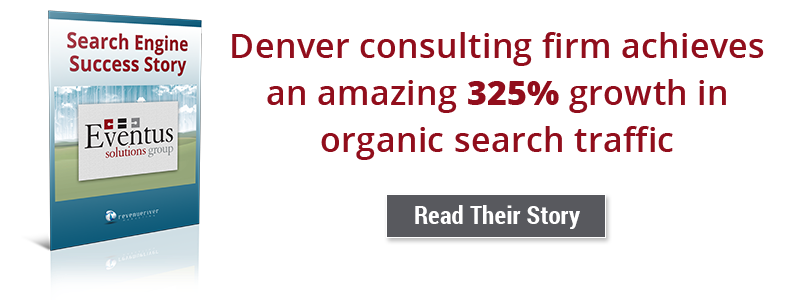HubSpot has plenty of valuable tools for marketers. The social management tool allows you to monitor and post to multiple networks from one easy centralized location. The email tool allows you to create and send content to your contacts. The lists tool allows you to segment your contact database into smaller groups, enabling you to speak more directly to your digital audience members. Workflows enable you to build out an email drip campaign that can be activated by any number of triggers. And the COS allows you to optimize each page of your website to ensure that you are getting the most SEO credit for your digital efforts. Yes, each one of these tools is incredibly powerful and plays a significant role in the day to day life of a marketer, but the marketer isn’t the only role HubSpot has attempted to help. Luckily for all of us, they didn’t decide to rest on these already impressive laurels. Instead, two years ago they listened to their customer base and isolated a piece of the puzzle that was previously missing, customer relationship management, or a CRM.
In the sales process, a CRM is beyond necessary. It used to be up to the individual salesperson to manage a spreadsheet tracking the interactions and progress made with each lead. Simply picturing salespeople from the pre-internet age having to keep all this information on an excel doc makes my head hurt, and thinking of those poor souls who sold before computers makes me want to cry.
I am proud to say that I am a child of the modern age who was lucky enough to grow up with internet access, so the digitized nature of my day to day tasks seems second nature to me. Additionally, I started selling for Revenue River just after HubSpot rolled out their CRM tool, so I have truly been fortunate enough to have these luxuries every step of the way. So for those of you that haven’t dug into HubSpot’s CRM, and for those of you that cut your selling teeth before you had convenient software to support you each step of the way through the sales funnel, here are a few ways the CRM can make your life so much easier.
1) Access your information anywhere you have an internet connection
As all of the information stored in HubSpot rests in their servers, you can access it anywhere you have a reliable internet connection. So instead of me having to carry around a little black book with all of your lead’s contact information, you can simply locate any of that information you have stored about each lead from practically anywhere in the world.
2) Always have access to the full history of each lead
I truly believe all great salespeople from past decades had two things in common. One, they had a likeable demeanor and were relatively easy to talk to, and two, they had very good memories. Now, I do not have a good memory. If I want to know what I did last week, I refer to my calendar. If I want to know what my girlfriend and I were discussing for two hours the other day, I look at my text message history. And if I want to know how a lead found us, what we talked about last, or what the next step is for that particular sales opportunity, I look it up in the CRM.
3) Set email reminders for each lead
Whether you are supposed to call back in a couple days, whether it is time for you to build a proposal, or whether you need to reach back out to a lead to confirm your next call, setting a task in the CRM is the easiest way to stay on top of things. The software will send you an email reminding you of each task. Additionally, you can always open up the Tasks tab in the CRM to look at everything you have due or coming up, which is always helpful when planning your week.
4) Build templates for emails and prevent yourself from typing the same message over and over
As every salesperson quickly learns, this job has a lot of repetition. No matter how different each prospect is, most, if not all, of the questions you need to ask them to remain the same. So whether it is your initial connect email or one confirming a proposal review meeting later in the week, by building out these often-used email templates, you can save yourself a whole lot of time and effort.
5) Call leads directly from the CRM
The CRM was designed by HubSpot to help those selling save time. The software stores the history of all your contacts, allows you to set reminders, and even lets you email and call leads right from that very portal. No, entering in a seven to ten digit number doesn’t take much time. But if you do that ten, twenty, thirty, or forty times a day, the savings add up quickly, and your fingers will thank you for all the saved dialing.
To learn more about how the CRM can help your sales efforts or to discuss digital marketing, in general, please check out the resources featured on our website. Or, if you like that personal touch, reach out to me at any time, and we can talk about your business.