10 HubSpot Workflow Strategies Every Marketer Should Be Implementing
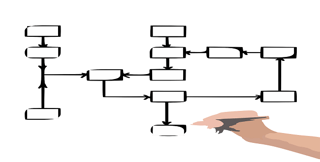
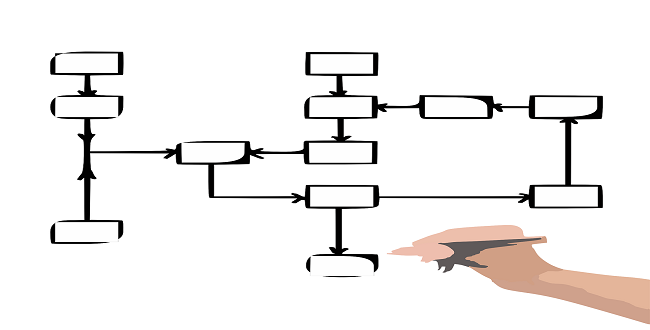
There are three things that I love about my job:
- My boss
- My coworkers
- Workflows
Okay, there are more than three things that I love about my job, but the point is; damn, I love workflows.
If you’re looking to be more effective with your marketing, save time, and convert more leads, then inbound marketing automation through workflows is your answer.
But, I’m not here to try to convince you that workflows are great and you should be using them. If you’re reading this, hopefully you already know that and you’re looking for some ideas on what you should actually be doing with them instead.
So, let’s skip the small talk and get right to the point – here are ten workflow strategies that every marketer should be implementing on the daily.
A Disclaimer
I like to break workflows into two categories: nurturing & automated.
While all HubSpot workflows are considered automated, I categorize them based on the goal of the workflow. Nurturing workflows are meant for, well, nurturing. They can be complex drip campaigns spread out over months, or they can be short and sweet. However, the end goal is always to get the contact that is enrolled in the workflow to take some sort of desired action.
Automated workflows are simply meant to make a manual administrative task automated, and are used more for internal purposes.
Now that we’ve got that straight, let’s continue…
Strategies for Nurturing Workflows
Behavior-Based Workflows
These workflows are some of my favorite to implement, and if you do them right, they convert really well.
- Trigger: Page view, form submission, CTA click
- Examples: If someone has viewed one of your main product/services pages several times, send them more information about that product or service. If someone has viewed your BOFU conversion page several times but hasn’t actually submitted the form, send them more information and prompt them to pull the trigger. If someone submitted a form, send them an email pushing them toward the next logical step in your funnel. The possibilities are endless!
- Why they work: You’re capitalizing on timing and context. You know this person is interested based on what they’ve been looking at, clicking on, or filling out. Why not help them along? Make it easier for them to convert or make a decision while it’s still fresh on their mind!
Topic Workflows
Similar to behavior-based workflows above, but with a different twist.
- Trigger: Page view, form submission/content download, CTA click
- Examples: Someone views several blog articles about Topic X, someone views pages on your website about Topic X, or someone clicks a CTA about Topic X, so you enroll them in a nurturing workflow that sends them a bunch of content about Topic X.
- Why they work: Again, you’re capitalizing on timing and context. Except this time, instead of focusing solely on a specific action, you’re focusing on a specific topic that they are interested in. These workflows are great for nurturing leads at the top of your funnel who are interested in a lot of education and awareness content, and can help you out in the middle of the funnel when they’re also starting to want to learn more about you.
Reengagement Workflows
Probably some of the most important workflows you'll build for your marketing campaign.
- Trigger: Inactive/unengaged contacts who are still considered qualified, stalled leads
- Examples: Someone used to open a bunch of your emails and stopped, someone is opening your emails but not clicking, someone has become unresponsive, or someone downloaded a bunch of your content but hasn’t downloaded any recently. Or, someone went through your sales cycle but wasn’t ready to buy. You can send them brand new content offers, send them a survey to let you know what kind of content they’re interested in receiving, or give them a chance to opt in or opt out of communications. If they had gone through your sales cycle before, you can use that information to also customize an ABM reengagement campaign addressing whatever issues were brought up during your conversations with them previously.
- Why they work: Sometimes people just need prompting or a reminder that you’re still there. If you can find a way to catch their attention, acknowledge they haven’t been responding to you, and frame your messaging in a way that lets them know you just want to help, people will be more likely to respond and get reengaged. On the other hand, if they don’t want to engage, you can clear them out of your database and move on.
Customer Workflows
Because customers are your most important asset!
- Trigger: Lifecycle stage
- Examples: Someone just became a customer, or someone has been a customer for a long time and can even be considered an evangelist. You can enroll them in a workflow just for them with custom content regarding product trainings, customer support, customer feedback surveys, and more. You can even present them with upsell or renewal opportunities if that is an option.
- Why they work: Customers want to know that you haven’t forgotten about them and you still care. Nothing is worse than a company only focusing on closing a sale before they move onto the next.
Persona Workflows
The stuff that inbound marketing dreams are made of.
- Trigger: Persona, Lifecycle stage
- Examples: If someone is Persona A and their lifecycle stage is Lead, they get enrolled at the very beginning of their persona nurturing workflow so you can begin sending them awareness stage content and keep moving them through the funnel. If they are Persona A and their lifecycle stage is Lead but they’ve already downloaded a lot of awareness stage content, maybe they get enrolled in the same nurturing workflow but further along when you start sending consideration content and they skip the beginning of the workflow. Persona B gets enrolled in their own workflow going through the same process, and so on.
- Why they work: You’ve spent all of this time researching and building out personas, so use them! Each persona has their own pain points, their own challenges, and their own goals. If you can customize your messaging and the content you provide them based on what you know about them, you will be much more effective at helping them and eventually converting them based on what stage they are at in the buyer’s journey.
E-Commerce Workflows
Because the goal of e-commerce is to close sales, right?
- Trigger: Abandoned Cart, Past Purchases, Purchase Cycle
- Examples: If someone has an abandoned cart, you can enroll them in a workflow to remind them to complete their purchase or you can sneakily send them information regarding the item that was in their abandoned cart to entice them to purchase it. You can also use past purchases to enroll them in a workflow promoting similar items they might like, or tell them about products that might be great add-ons. If they’re on a continuous purchase cycle depending on your business model, you can also enroll them in a workflow to remind them to make their next purchase based on the cycle they are on.
- Why they work: You already know what these people like, and anything you can do to make the purchase process easier for them or keep you front of mind will be more likely to make people pull the trigger and commit to a purchase.
Strategies for Automated Workflows
Subscription Workflows
Because if people subscribed to receive something, they expect to receive it.
- Trigger: Subscribed to blog or newsletter through form fill
- Why: People opted in and have specifically requested to receive alerts when you’ve published new blog content or when you send out a newsletter. Instead of having to remember to pull a subscriber list and send them an email with your latest blog article every time you publish something, this process is automated and you don’t even have to think about it!
Sales Handoff Workflows
You've done all of this hard work marketing, don't let you sales-ready lead slip through the cracks.
- Trigger: Lifecycle stage, HubSpot Owner
- Why: Once a lead reaches the MQL or SQL stage and they are ready to be handed off to sales, you can’t always rely on the sales reps to check form submissions or remember to follow up with a lead. Instead, you can have a workflow trigger an internal email notification to the proper sales rep letting them know that they have a lead to follow up with AND you can set a task for them to complete so they don’t forget!
Database Segmentation Workflows
Because ain't nobody got time to manually segment a database of 5,000 contacts.
- Trigger: Persona, Lifecycle Stage, Industry, Form Submissions, etc.
- Why: The inbound methodology uses forms to capture information about contacts you potentially want to convert into customers. You’re gathering all of this data, so why not use it? The more data you’re collecting, the more you can segment your database and customize your messaging. You can easily segment your database using this information through automated workflows: if X person has X contact property, set them as this persona and enroll them in this workflow. It’s such a timesaver. I literally don’t know what I would do without these database segmentation workflows.
Asset Delivery Workflows
Because someone downloaded something, and they expect to receive it.
- Trigger: Form submission
- Why: If you aren’t going to use a thank you page for asset delivery, you need to get the asset to them somehow. Instead of manually checking every time someone submits a form and then sending them an email with the piece of content they downloaded, automate the process!
These are some of the workflows that I think every marketer should absolutely implement in their marketing campaign. If you’re overwhelmed by all of the possibilities and aren’t sure where to start, I would recommend starting simple.
Get those key automation workflows in place so you can be sure nothing is slipping through the cracks (and you aren’t wasting your time doing something manually when you can automate it), then focus on building out those ever-so-important nurturing workflows. You’ll be killing the workflow game in no time!
Want to talk more about workflows? Hit us up for an expert consultation!