Creating an effective piece of video content for your inbound marketing strategy starts with a great idea and a well-planned script. Video content has emerged as the most effective engine of supporting content and premium digital content for inbound marketers. Yes, video is a great tool to leverage, but you must develop the right strategy to find success with your video content.
In an article recently published by HubSpot, it is stated that 51.9% of marketing professionals worldwide name video as the type of content with the best ROI and that 43% of people want to see more video content from marketers. These statistics support the desire for more video content but the following statistics support the effectiveness of video content in inbound marketing;
- 55% of people watch videos online every day
- 75% of business executives watch work-related videos at least once a week
- 92 percent of mobile video viewers share videos with others
- Social video generates 1200% more shares than text and images combined
- Video on a landing page can increase conversions by 80% or more
As you can see from the statistics above, video content is not only in demand but is effective as a sales and marketing tool. Generating more search traffic, more social engagement and reaching more people through shares, video content is the way of the future and the future is now, but how does a digital marketer create a high-quality video? What is the proper way to create an outline of everything you need to include in your video?
Think of it as if you are writing copy for a web page, or creating an outline for a blog post. In the same sense, you can create a highly detailed script for your video.
Now that we have established the importance of video in your inbound strategy, let's dive into the first step to developing strategy for video, how to write an effective inbound video script. Use the following tips to help you write the perfect script.
Tip 1 - Write for the Type of Video Content you are Creating
There are many different types of effective video formats. Identifying which will be suitable for your campaign is the first step. The second is to write your brief and then start of your script.
Let's start with the different video formats that you have to choose from. I like to bucket video types by live shoot, explainer video, whiteboard video, and mixed media.
- Live shoot videos are fairly self-explanatory. They include any video content that a live production shoot is necessary for. This includes interviews, webinars, conference videos, etc.
- Explainer videos use both three-dimensional and two-dimensional graphics to highlight and explain supporting data, company philosophy, and culture, or a content offer.
- Whiteboard videos are generally used to paint the picture for strategy, data points, and storyboard video content.
- Mixed media videos combine no more than two of the formats as more than two can create an inconsistency with branding and look and feel.
For the sake of an example, let's say that you are creating a video to support a services website page. The most effective format to use for this would be an explainer video. Utilizing iconography and 2D or 3D elements to support call outs and hero statements is a very effective format.
Writing a script for this is fairly straight forward. you need to start with a brief which will be based on the content and callouts already on your page. The more connected you make this, the more effective the content will be. A brief is essentially an overview of your script. Once you have the brief, it is much easier to build out your script with more detail.
Tip 2 - Be Detailed and Thorough
It is important to add as much detail as possible so that you can essentially hand the script off to someone else and they can shoot the video the same way that you would. Adding supporting content and scene movement context is paramount to writing a successful script. Simply writing out dialogue and story context is not nearly enough to set the stage for a production shoot. You have to remember that you are not just writing the script for the story; you're writing it for the shoot.
There are many methods for differentiating text overlay, voice over, b-roll, and action text. Some of them are very detailed and get too granular for those not as knowledgeable in the video industry. The easiest way and most widely used method is to simply format the text differently. Text overlays are written out with a bold “TEXT,” while audio is written in all caps. B-roll and action details are called out in italics. Wisita created a great video explaining this technique in detail.
Tip 3 - Identify the need for supporting content
When you are producing live shoot video content it is important to identify which parts of your script make sense for b-roll footage or supporting graphics. Compiling a list of shots to capture for supporting content, which we call B-Roll, and transition shots. Transitions shots can be anything from a pan across an open space to a time-lapse of a city scape or landscape, b-roll footage or supporting graphics. Compiling a list of shots to capture for supporting content, which we call B-Roll, and transition shots. Transitions shots can be anything from a pan across an open space to a time-lapse of a city scape or landscape.
Supporting content is important to help paint the picture and set the scene. For live action testimonials, showing b-roll shots of the outside of the building and the surrounding neighborhood is important to help emotionally connect with the story. For live testimonials shoots, capturing footage of the client interacting with your team and in their own office work environment creates a more detailed view of the scene. Check out these examples below of some good b-roll footage.
Tip 4 - Do a run through before finalizing your script
Before you commit to shooting your live action video or recording your voice over, host a table read or read through your script with an editor to find any pieces that may not sound right or can be cut. Vocalizing your script is the best way to hear any subtle changes that you'd like to make. Your script should sound natural and conversational. Your video is not going to resonate with your viewers if it has "salesy" undertones and doesn't feel organic. Instead of using technical industry jargon and buzz words, just write out the script as if you were talking to your friends. Lose all of the formal sentence structure and tone and keep it casual. You will make your video more relatable and easier to digest if you do this.
Every video is different and every project comes with its own unique challenges. If you follow industry best practices and use the tips outlined about, your inbound marketing videos will start to earn some real results and help grow your business or your clients business.
If you want to learn more about best practices for creating effective video content or have further questions regarding the tips above, schedule a chat with our multimedia team.

