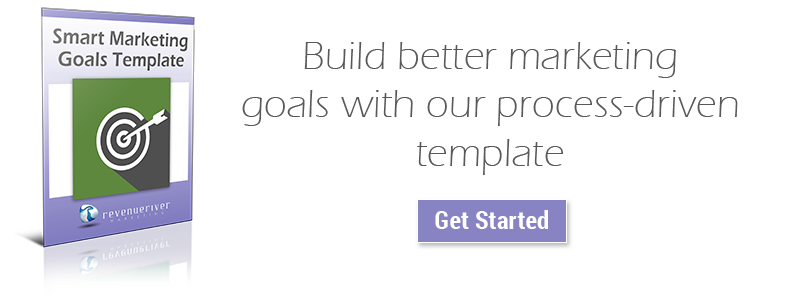No one should underestimate the power of automation and what it can do for your companies marketing initiatives. How much time can you save with one seemingly "tiny" integration? What could an integration between your sales and marketing platforms do to synergize the two departments? For most of us, it helps bridge the gap between your inbound marketing strategy and effectively managing your time. If you struggle to comprehend that answer, I have a few insights as to why automating through integrations is a huge deal and can make a positive impact on your efforts.
Integrating Your CRM
There are a lot of impacts integrating your sales CRM to your marketing platform can have on your organization. HubSpot's marketing platform offers a native integration with Salesforce, but at Revenue River, we have encountered several sales CRM's that integrate with several different marketing platforms, not discluding custom built integrations. But, the integration isn't the magic to the point, it's the automation tactics you can set up alongside it. Here are a few automation tid-bits to try after integrating:
Lead Scoring
Once you set up lead scoring, which if you don't know the jist, click here, you will be able to set automation parameters to alert your sales staff that you have a hot or "qualified" lead at large. This can come in the way of an email, sending the sales person the contact information, etc...
Site Chat Tools Such as SnapEngage or HubSpot Sales Pro
You know when you land on a website, and either a chat pane pops up asking if you need help, or the bubble is off on the side? Well, what might seem annoying on some sites is actually very helpful on others, such as ours! This is a cool little "integration" that once someone asks a question, it could send an email to a sales rep or even a text message to help respond right away.
Wistia
If you went to INBOUND16, you probably have the idea that "video is the new content" engrained in your mind. With a new push to drive video and more interactive multimedia, you need an integration that will give you the same analytics you can get from your marketing platform. Enter, Wistia! Not only does Wistia integrate with marketing platforms such as HubSpot, it gives you super deep analytics on who is watching your video, for how long, a heat map of your video, as well as customized branding and form embedding to make a clean finished product. Wistia can help you keep up with this new era of marketing.
Pro Tip: Utilize Turnstile, a Wistia feature that adds a form right over top of your video for a clean, user friendly look and feel. This form integrates with HubSpot just as a form on a landing page would, so you gather real time data and information from your site visitors.
GoToWebinar
One of the more useful and tactical marketing integrations is with GoToWebinar. Webinar's can be considered one of the most useful and impactful marketing tools for any company. Whether they are short 15 minute tutorials, or an hour long class in a monthly series, your audience can sit in the comfort of their home or office all while your company educates them on specific topics. Where this becomes super useful is with the integration to your marketing platform. GoToWebinar integrates to input all webinar registrants into marketing platforms such as HubSpot. Now for the fun part, which is the automated side. Picture one path, that being "people who register for a webinar". Weeks or days pass, and your webinar is scheduled. Of course, not everybody can make it, that's okay, but being able to create lists for those who attend and those who don't is key, and you can do this before the webinar even happens. By creating these lists, and then creating specific follow-up emails to both attendees and those who don't can save you time and deliver the proper message to each group.
SurveyMonkey
Every organization needs feedback, whether coming from internal or external resources, it's one of the keys to help you adapt and succeed. When it comes to external feedback from your prospects or customers, being able to keep that information in one easy spot is another story. With SurveyMonkey, you can easily integrate your surveys to help send personal and automated emails. For example: you want feedback on the new design of your homepage, what better way than to poll your current employees or clients? You create certain questions in this survey that are clear indicators as to whether the feedback is positive or negative. Based on the integration, once your clients fill out the survey, it collects and updates in their contact record. Before this even happens, you can automate by creating a list and workflow based on specific indicators you used in your survey. If it's positive feedback, you send a simple email thanking them for their feedback. If it's somewhat negative feedback, you send them an email asking for a little more detail on what they don't like.
Pro Tip: There are several ways integrating SurveyMonkey can help you automate, but maybe the most important is gathering feedback and constructive criticism from the clients that you trust. Send out a quarterly newsletter to your clients, allowing them to provide feedback you need. Maybe you are trying a new reporting tool, or a new business tactic to help them and yourselves succeed. Gather intel from them. If you have the right automation actions in place, this can be a seamless and easy tactic to employ.
Zapier
Sometimes, there isn't a native integration with two platforms you use. Every intergration listed above has a direct integration setup with HubSpot. But, there are certain cases where either that integration doesn't have a specific end in mind, or that the tool doesn't have a native integration option...well, we have a solution: Zapier. With hundreds of tools and softwares to chose from, Zapier helps close the gap on maybe some of the less known actions or tools your organization uses. Quite simply, Zapier helps automate between web based applications. From updating contact records to properly segmenting lists, Zapier can help with the more simple automation tactics you need done. Below details out a few examples of using Zapier from our standpoint...keep in mind, some of the "Zaps" I have used are furthering many of the integrations I touched on above:
GoToWebinar <> HubSpot
GoToWebinar natively integrates by adding webinar registrants to HubSpot, and that's about it. Where we used Zapier was to import the registrants "unique" webinar link. GoToWebinar registrants each receive a unique link for the webinar so we can gather numbers on attendees versus non-attendees, but to ensure all of our automated emails were sent via HubSpot, we needed that unique link ported into the HubSpot contact record. Zapier allowed us to do that seamlessly.
Eventbrite <> HubSpot
Eventbrite is an event hosting and ticketing tool, and much like GoToWebinar, the native integration simply imports event registrants into HubSpot. Zapier allowed us to import specific "qualification questions" that were asked on the Eventbrite form into HubSpot, helping us qualify these registrants before the event even happened. This allowed us to send more personal automated emails to those contacts that qualified based on their information.
Slack <> Trello
Briefly, at Revenue River, we use Slack for our internal instant messaging platform, and Trello for our project/client task management tool. This is frankly one of my favorite "Zaps" we use and helps save us time. If you aren't familiar with Trello, essentially you can create "cards" or "project tasks" to help us fulfill our deliverables for clients and ourselves. Since we message so frequently using slack, we created a "zap" that allows us to create and assign project tasks by simply typing our directions in Slack. This helped automate based on the frequency we use Slack, not only that, but it allows specific team members to see live time in Slack that a card has been created.
When it comes to useful marketing integrations to help you automate, I have barely scratched the surface. Ultimately, I want to help paint the picture that you can make your time easier and useful with the right tools and integrations. We have found success using all of the tools above, and it has saved us a butt load of time. If you are ready to enter the integration world, reach out to us to help get you started.