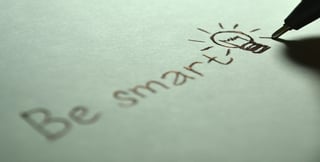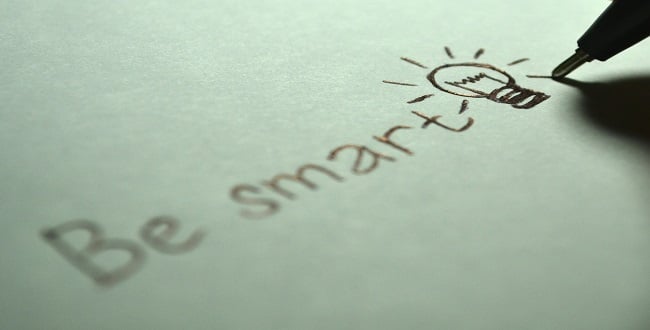
Marketers spend hours crafting the perfect email as part of their digital marketing strategy. And sadly, the reality is only a small percentage of people will actually receive that email in their inbox. And, even sadder still, an even smaller percentage of people will actually read that carefully crafted email if it does manage to hit their inbox.
So, let me revise that first sentence; marketers waste hours crafting the perfect email.
What are marketers to do? Do we throw our hands up and forget about email marketing altogether?
No way! We’re a proud people that won’t give up that easily.
Those hours spent crafting the perfect emails don’t have to be a waste – if we make our email sends smart, that is.
What’s a smart email send?
A smart email send is a lot like a regular email send, but cooler.
Through a series of strategic optimizations, you can increase your chances of 1) reaching someone’s inbox, 2) getting them to open your email, and 3) getting them to engage with and click your email.
Before the next time you plan an email send, ask yourself if you’re being SMART about it.
Here are five techniques you can adopt to ensure that every future email you plan is a SMART send.
Segmentation
The “S” in “SMART” stands for segmentation. The first step of any intelligent email send is figuring out who you’re sending the email to. Long gone are the days (or, at least they should be long gone) of sending a mass email to your entire database and hoping that it resonates with at least a couple of people. You are in control of your email’s destiny!
Segmenting your database by lifecycle stage, persona, and activity or engagement is the best place to start. Choose to send your email to the portion of your database that makes the most sense – don’t send to everyone! Remember, with email (and most marketing in general), one size does not fit all.
Psst – need help figuring out ways you should segment your database? Check out this article on 20 lists every email marketer should build.
Marketing Personalization
The “M” in “SMART” stands for marketing personalization. By now, you should have segmented your database and should now have a pretty good idea of who you’re sending this email to. Because you know this very important information, you can now inject personalization into the marketing content of your email.
Adding personalization tokens is a great start, but it doesn’t end there! Customize the offer you are promoting and the message you are sending based on what you know about this segment. You can use smart content to really engage and grab the recipient’s attention – after all, you hand-picked them out of your database, so better make it worth their time.
And, to make it worth your time, you can create separate versions of the same email and just swap out a couple of key sentences or the offer you’re promoting for each segment or list. It doesn’t have to be hard!
Psst – check out this article on 13 Email Examples That Totally Nailed Personalization for more tips.
Automation
The “A” in “SMART” stands for automation. Ask yourself if this email will better serve you as a one-off promo email or if it should live on in an automated drip sequence to hit people continuously at all hours of the day. There is a difference and it’s an important distinction to make!
Both strategies can be extremely effective and a combination of the two together can drive a lot of success in your email marketing.
Psst – You’ll want to read this article on The Triggered Emails You Need to Make Your Marketing Automation Work.
Readability
The “R” in “SMART” stands for readability. Take a look at your email template first and then the content in your email second.
Is it easy to read and digest? Do you have way too much text and no images? How does it render in each inbox? Did you make your entire email an image so people won’t be able to read it in Outlook unless they right-click to download images?
These are all important things to consider when sending an email. People don’t have time for shenanigans – make it easy for them to read your email or it’ll find its’ way to the deleted folder real quick.
Psst – Need help with your email templates? Check out 13 of the Best Email Newsletter Templates and Resources to Download for 2019 and also check out some of our downloadable templates on the Marketplace.
Tools
The “T” in “SMART” stands for tools. Believe it or not, some really smart people made some really cool tools that can actually help you optimize your email sends to make them truly smart.
My personal favorite is Seventh Sense. It uses artificial intelligence to send your emails at the optimal time and day for each individual in your database, based on their previous engagement with email. It does all of the guesswork for you, giving you the highest chance of getting your email in front of the right person at the right time.
And, of course, tools like HubSpot also make it possible to easily optimize and schedule out one-off and automated emails and analyze performance after.
What would we do without tools like these in our arsenal?
Psst – check out this article from our friends over at Seventh Sense on An Experiment: Sending Email at the Worst Time vs. Personalized Times.
If you’re going to put a lot of time, energy, and effort into your content, you might as well do all that you can to ensure that content doesn’t go to waste when it comes time to sending it to somebody’s inbox. Making your email sends truly SMART with Segmentation, Marketing Personalization, Automation, Readability, and Tools is a step you can take towards total email domination!