7 Mind-blowingly Simple Ways to Improve Online Sales & Conversion Rate


Convenience is driving the eCommerce shift in the market and businesses who exploit that are riding that wave straight to the bank. The more complicated your shopping experience is for customers, the less likely they are to buy and/or return. If you're looking to increase online sales and optimize eCommerce conversions for your business, below is a list of the most common areas we've seen businesses fail that can be easily corrected.
1. Busy Header Navigations
Don't clutter your main navigation OR your homepages with links, messages and content that is not conversion focused. The average user spends less than 15 seconds deciding whether or not to leave a page which means you have less than 15 seconds to convince the user that they are not in the wrong place.
For your main navigation, the only pieces you truly need are listed below. Anything more than this should be explicitly tied to strategies with clear conversions paths towards your bottom line. If it's not, you can add it to your footer menu so it’s still easily accessible, but not at the forefront of your site (or remove it altogether).
- Shop / Products
- Login / Logout / Create an Account
- Search
- Cart
- Help/Support/Contact Information
There is also data that supports expanding your products in your main navigation. Your primary objective is to sell products online, why couldn’t a majority of your main navigation be dedicated to that initiative? By including these items in-line with your main menu block OR in a sub menu bar, you make shopping your products more of a focus, increase the visibility into what products you sell, and remove a barrier to those product categories. See below for examples of how brands utilize this strategy in their own navigations.
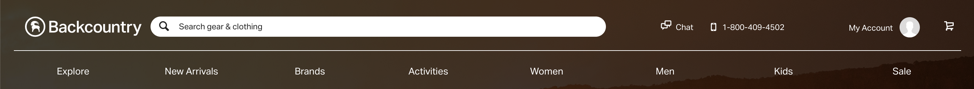

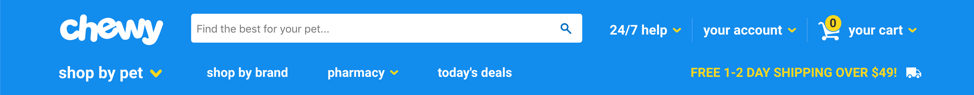
2. Abandoned Carts
Let’s say you complete 5,000 orders a month at an average order value of $50, and have on average 2,000 abandoned carts a month. If you dedicate some time to resolving that, you could increase your sales by as much as 40%!
The most common reasons for abandoned carts are:
Long, complicated checkouts
Keep it simple. Only ask for what you need to complete the purchase. Find ways to automate areas and break it up so they’re not overwhelmed by seeing all the information you need at once.
Mandatory customer accounts
Requiring customers to a create an account page before they can checkout is a quick way to deter someone teetering on the edge of hesitance. It makes the process longer and requires more of a commitment from the customer to complete their purchase.
One alternative you could implement is giving them the OPTION to save information for next time by creating an account once the purchase is completed. All they would need to provide is a password at that point. By adding incentive value like access to exclusive deals, check order statuses, expedited checkout processes for next time, or other promotions/offers, the customer benefits and likely becomes more committed to repurchasing.
Unexpected or high shipping costs
You get to the register and what you thought was going to be $25 is now $40. The cost has almost doubled in a matter of seconds. Either use free shipping, fair flat-rate or percentage based shipping (ex: 10% for shipping and handling), or you can incorporate delivery cost estimations on product pages or in your cart before checkout.
Life
Sometimes people just get pulled away from checkout before they're able to complete it or they just need more time to consider. The most common solution for this is to implement some automated campaigns to remind customers of those items they left behind linking them back to complete the purchase. Most shopping cart tools now offer this within the platform as a built-in standard, so use it!
One major debate with these campaigns is when and how often should you be reminding them. The default set up is hour, then 24 hours, then 1-2 weeks, but as always, test for your own business to find your sweet spot.
3. Poor Return Policies
Offering free returns is a great way to add confidence to a purchase. Having that insurance policy makes it a no brainer for many buyers. And while you will see a large spike in returned orders, the reward is worth the trade. If you’re in a highly competitive market, that’s a simple way to add value to the shopping experience to give you a leg up on your competitors.
If that’s too much of a commitment for you, you can also implement controls or limitations on this free return policy. Often times, you will see some products listed as Final Sale which are excluded from offers like free returns. You can also limit your free returns to full priced items.
4. No Customer Reviews
In addition to gaining invaluable insight and data into your customers' perspective of your products and business, the confidence good reviews or a lot of reviews can provide a hesitant buyer has proven many times over its impact on sales. Being that it’s on your site, you’ll also have the ability to control those reviews. If you get bogus or unfairly negative reviews, you’re within your own right on your site to remove those. If you’re selling on other marketplaces or through dealers and retailers, you don’t have that same level of control. So take advantage of it where you can, but don’t abuse this privilege – it may come back to bite you!
You can also take some additional steps to increase the type of data you’re able to collect from reviews and how many reviews you receive. Sending reminders following a purchase is a great way to encourage more engagement on your site and add reviews to product pages. You can also add in review features like uploading a photo, fit type, or categorical reviews to rate specific components of your products like quality, sizing, or comfort. Obviously those will vary depending on the product but it’s all great information coming from directly from your most valuable asset - your customers.
5. Inventory Counts and In-stock Notifications
Shopping cart tools over the years have evolved immensely and many of the features discussed here come standard. Inventory management tools are no different - and for good reason. If you are not using inventory tools to monitor your stock levels and automatically track the expenditure of your inventory, shame on you. Not only does this eliminate the manual hours and errors with a disconnected inventory system (or lack thereof), but it opens up the doors for some great inventory based strategies to increase sales and engage your customers.
Low stock notifications
When products are low in stock, and a customer sees that on the product page, it provides an extra level of urgency to their purchase or increase cart value with higher quantities.
In-stock notifications
When a product is out-of-stock, but still listed on your site you can include a simple submission field for email addresses to notify customers when that item is back in stock. Increased engagement, valuable customer data, and the ability to market directly to a customer who explicitly 'raised their hand' to purchase this item once it’s available again are all great reasons to ask yourself, "Why haven't we set this up already?" You can even market similar products to them if they won't be back in stock again.
Coming soon
Create excitement around products for pre-ordering and in-stock notifications when products are available. The same mentality as mentioned above, provide customer the option to sign up for notifications when the product is available and provide you with additional marketing opportunities and data to increase sales and engagement.
6. Google is Your Friend
There are so many free tools out there for online business that Google offers. Use them. From Google Analytics, Ads, Search Console, Site Speed and Mobile Friendliness, and so many more. These tools grade your site performance, give you industry insight, and provide clear recommendations to improve your SEO, strategy and overall site effectiveness.
You’ll also want to make sure that your site is verified with Google and that your online store is set up for Google Shopping. Your products will not natively show up in search results or in the google shopping tab; you have to set it up yourself. Google pay and ‘sign in/up with Google’ are also great, easy tools to improve your customer experience.
7. Marketplaces
If it makes sense for your business, set up connections through your shopping cart to sell products on other online marketplaces like Amazon, eBay, Walmart and any others that are relevant to your customers shopping tendencies. These allow you to get in front of more people than you could relying only on your brand and your abilities to drive business to your site. These marketplaces also have their own dedicated shoppers who, if not connected, may never get visibility on to the products you offer.

