

With video production and video marketing continuing to grow and become an increasingly important part of what digital marketing agencies offer across the world it's necessary to be able to talk the talk with the people that are creating your video content whether you are outsourcing or working with someone internally. Being a the multimedia producer at Revenue River and a 7 year veteran as a videographer I feel that I have an opportunity not only to educate my own team but to give the industry something to talk about.
In this article, I will go over 7 videography terms for marketers and what they mean to help you better understand the world of digital cinematography and be able to communicate more effectively with your video team throughout the production process.
1. Videographer - vid·e·og·ra·pher /ˌvidēˈäɡrəfər/

This is the first term that you need to know. Most video production specialists that you run into in the digital marketing industry will refer to themselves as a videographer. Generally, videographers will be great camera operators and well as being skilled editors. In the filmmaking industry, you can find a specialist at each discipline from audio engineers to camera operators and videographers are the "jack-of-all-trades" of the industry.
2. Pre-Production
This refers to everything that happens before the stage is set, the lights are on, and the record button gets pressed. Including creative briefing, scripting, storyboarding, pitch meetings, shooting schedules, shot lists, talent/location releases, and any crew/talent hiring. This is the first phase of any video project.
3. Production

Once all of the pre-production has been taken care the only thing to do is hit record. Production includes anything that you will be captured to create the final video. This includes shooting video on site, shooting video in the studio, recording voiceovers, sound effects, screen recordings, still imagery, and anything other visual content that needs to be captured.
4. Post-Production

Have you ever heard anyone say," We'll just fix it in post"? Post-production is what they are referring to and that phrase is like nails on a chalkboard to all editors. The post-production edit is where the video comes to life and all the magic happens; from syncing audio to video to implementing transitions and text or graphic overlays. For marketers, this is the step where the CTA and any important text call-outs will be added.
5. B-Roll
This term was coined during a time in the film industry when we used 16mm film and the splices in the film when making cuts were very hard to hide. Today it is used to identify the secondary footage that shows related scenery, action cutaways, product focus, location footage, and pretty much anything other than the main subject and story line. This is used to establish a location and context for the viewer and display products.
6. Lower Thirds
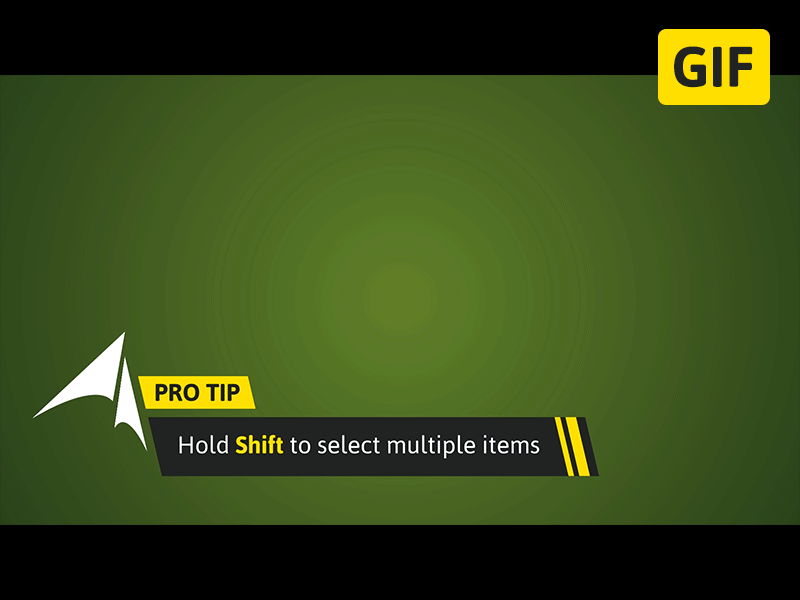
Editors, cinematographers, and videographers use three imaginary lines horizontally and vertically to create 9 imaginary sections in order to create imagery that is consistent with the rule of thirds. "Lower Thirds" refers to any graphic overlay that is shown on the lower third area of the screen. TV producers and editors refer to this as a "Chiron."
7. Rendering and Exporting
These two terms and put together for a very important reason. This is the one that I have the most trouble with when explaining video processes to co-workers and clients. When creating a final video file in any video editing software the final step is to render the footage and graphics which finalize the code in high-quality video imagery which is then ready to be exported into a video file. When exporting, it is important to choose the right file type, frame rate, audio output, resolution, and quality, This process can be as quick as 15 minutes or as long as 15 hours depending on the length of the video, video footage quality (4K video takes a very long time to render and export) and the processing power of your computer (some computers are better for video editing than others.)
These terms are key to understanding the process of any video project. I hope that this will help clarify what it is that we videographers do and make our process easier to understand. If you have any questions about video production or are interested in working with Revenue River for your next video project, check out our website or drop us a line at 303-945-4341.
