Finding Instagram Advertising Success Through Testing: The Setup


Now is the time of digital advertising. An eMarketer report estimates that digital ad spending in the United States will grow by 16% in 2017, reaching a market size totaling $83 billion. Facebook and its family of companies, including Instagram, take up a large chunk of these digital advertising dollars, second only to Google's paid search dominance. As they grow in use and ad spend, I am constantly wondering how well some branches of the display network tree actually perform.
Instagram Ads intrigue me. I've been researching them over the past few months and, besides their Success Stories blog featuring big-name companies, it's been difficult to find anyone else willing to openly share their successes and failures advertising on the platform. With that in mind, I decided to embark on an experiment of my own, showing the setup, execution, and results of a fully optimized Instagram Ad campaign for a small eCommerce business.
I'll be posting my findings in a series on the Revenue River Marketing blog, starting with today, where I define the experiment's success metrics and link up all the necessary software. The rest of the series will follow the outline of any advertising campaign and give you insight on how I perform each step:
1. Building the ads
2. Intelligently updating the ads
3. Reviewing the results
By the end, I will have a mini case study to determine whether an Instagram Ad driven campaign can produce sales. Let's begin.
An Ongoing eCommerce Experiment
To give you a little background, when I was in college I entered a business plan competition with a brand of clothing that focused on making everything from 100% recycled materials. Since this competition, I have been continuing to use this brand as an outlet to refine my eCommerce skills, get insight into the apparel industry, and now, run an Instagram Ad experiment.
For this specific experiment, I am focusing my efforts on selling a particular line of shirts. Beyond selling the shirts, I want to determine what kind of ROI to expect from running a fully optimized campaign, the validity of Instagram (IG) as an advertising channel, and to share my findings with other advertisers.
Set the Ground Rules
As with any experiment, I'll need a set of guidelines to follow throughout.
Budget
The amount spent will not exceed $100. The $100 will not be split evenly between the different types of ads; I will refine and adjust the ads throughout the campaign and focus on the ones that work best. For many organizations, $100 is a drop in the bucket of their overall budget. I want to see what's possible with the bare minimum.
Use Facebook's Split Ad Testing
Although Facebook suggests that you display your ads beyond just one platform, I choose to run this experiment on only Facebook and Instagram to compare performance. Facebook Ads have a proven track record of success and we'll be able to see how a similar ad performs on Instagram with the constant variables.
Complete Campaign
Digital advertising is just one part of any given marketing campaign. I'll supplement the ads with blogs, website improvements, and regular posts on other social media platforms.
Set the Metrics for Success
To effectively run a project, it's crucial to set goals and metrics up front that will help you determine its success. In this case, I have 3 goals that I will measure success from.
1. Traffic
Do these ads drive traffic to my page?
2. Conversions
Does this traffic convert to sales?
3. ROI
How much money did I spend, and how much did I make?
Set Up Everything Behind the Scenes
Pixel
The Facebook Pixel is the key part of measuring all three of my success metrics. I set up the Pixel within Facebook Ad Manager and then was able to easily integrate it with my eCommerce platform: Shopify. If you have a custom site or a platform that doesn't offer a Pixel integration, you'll have to add it manually to the site head HTML. Facebook offers a pretty great manual on this and will walk you through it within the Pixel Manager too.
![]()
Once the Pixel is installed, save yourself some trouble and test whether it is tracking events properly. I like to use this Chrome plugin, which makes it easy to test Pixel fires within your browser. Lastly, I will need to make sure to select Website Conversions as my objective when creating my ads.
Instagram Setup
I switched the Instagram account that will be displaying the Ads to a Business Profile. This also allows me to receive insights on impressions, reach, and profile views and expand the "contact us" options on the profile. If you do this, you'll be prompted to link up your company's Facebook page, which will make sure your IG profile is connected to the Ads.
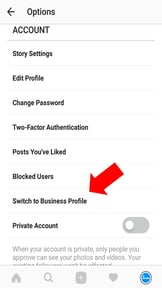
Optimize website
I want to make sure I get the most out of my traffic, so I looked into how to optimize my site to convert visitors. The product page can be the difference between a stagnant campaign and some sweet, sweet sales. Instagram is primarily used on mobile, so I will make sure my site is optimized for the tiny screen. This is an ongoing project and will require testing different features. Quick tips from industry experts include:
- Make your add to cart option stand out and easy to access.
- Eliminate any distractions, such as the navigation, from the checkout funnel.
- Get reviews from past customers onto the product page.
- Test to make sure everything actually works!
This officially kicks off my Instagram experiment. In my next three blogs, I'll break down the different Instagram Ads I chose to use, update you on their progress, and present the results of how they stack up to my success metrics. Follow along with my experiment on Twitter, or subscribe to our blog and receive instant notifications by clicking the button below.


