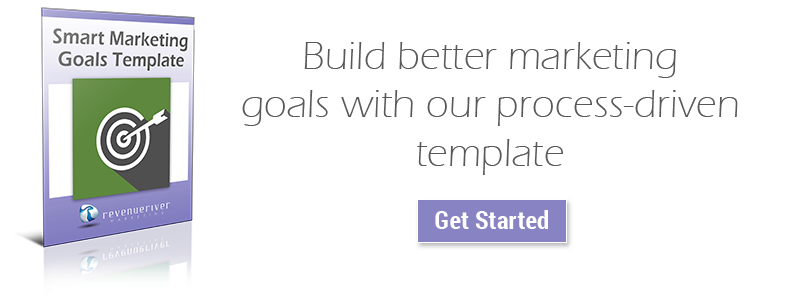Automate, automate, automate – and when you’re done with that, automate some more. Redundant as it may sound, it is as equally relevant. The key to inbound marketing strategy success is your application of automation and taking advantage of what your marketing platform has to offer in terms of its automation tool set. If you’re one of the readers that feels like they’re stuck in an automation rut, as if you’ve sucked your resources dry of techniques and improvements, just keep reading. Let’s see what your marketing platform, in this case HubSpot, can really do to get you in tip-top automation shape.
Workflows
Let’s start with the king of all automation tools – workflows. HubSpot’s workflow tool can do so much more than your standard nurturing workflow that simply enrolls all leads in your database and pushes basic, untargeted content to them over a given period of time. Even your options for enrollment triggers are never ending. You have the ability to trigger enrollment based off of:
- List membership
- Contact, company, and deal properties
- Someone’s activities
- Form submissions – whether they submitted a form or not and specific to a certain page or not
- Marketing email activities – whether they were sent an email, opened an email, clicked a link in an email, and more
- Email subscription status
- Website page views
- Someone’s status in another workflow
- Someone’s interactions with a call-to-action
Given these enrollment trigger options, your branching logic possibilities within your workflows are truly infinite. This allows you the opportunity to send incredibly targeted content to the right contacts.
Let’s say, for example, that CEOs of small companies (one of your buyer personas), are entering your database, viewing specific pages on your site, but simply not becoming customers. They’ve been sent some general marketing emails, but nothing seems to be working. A workflow, tailored to this specific audience, might just be your solution. Starting at the beginning, we only want to enroll leads assigned to your CEO buyer persona, with “CEO” in their job title, that have viewed a specific page on your website – check, check, check. Through contact properties and page views within your enrollment trigger options, this can all be done. Now, we don’t want to blast these people as soon as they view the page, we want to give them some time to see if they convert on their own – give them a few days by inserting a delay in the workflow. If after the delay, they are still leads, we want to send them something that feels customized and applicable to this specific group. Create an “if/then branch” denoting if they are still a lead to send them a targeted email. Now, after a few days (insert another delay), you want to push them further down the funnel, but you don’t want to push people content that is further down the funnel if they didn’t open the first email, right? Easy fix, simply insert another “if/then branch” denoting only if they opened the first email, send them the second email. Follow this logic until you can eventually send your audience your final bottom-of-the-funnel email that can convert them into customers.
Beyond this example, workflows don’t always have to nurture leads. What about the customers in your database that you want to maintain a relationship with and possibly encourage them to become repeat customers? Create a customer delight workflow that targets contacts that became a customer within a given timeframe. Or, what about those contacts who keep viewing your new blog posts, but haven’t become blog subscribers? Determine who they are based on page views and subscription status and send them content that will encourage them to subscribe via a workflow. The list goes on!
Bots
Recently, HubSpot took automation a step further by offering bots. Through this feature, you can now create bot playbooks with the intent of qualifying leads, booking meetings, or providing your website visitors support.
These nifty website additions allow you to create a dialogue with website visitors all while collecting relevant information about them and simultaneously populating corresponding contact properties with the information inputted by users. The playbooks you create should be done with a purpose in mind. Don’t just collect users’ information to collect it – think about the information you NEED from visitors. What would qualify or disqualify someone from a sales perspective? Location? Company size? Job title? Make your bot do the heavy lifting by collecting this information and giving users an appropriate response based on their answers on the frontend before a member of your sales team has to step in.
In addition to collecting lead-qualifying information, bots can save your team members the time and back-and-forth hassle that it takes to get a meeting on the books. With the “book a meeting” bot, users can book meetings using a meeting link.
HubSpot’s support bot is able to point visitors in the right direction by showing them relevant information and articles that they are looking for and also allowing visitors to create a support ticket.
Bots can ultimately help you get the job done faster using less resources. Give your team members the time that they so desperately need back by deploying a bot on your site.
Lists
Lastly, a tool that is often overlooked, but equally important as other elements of your automation strategy is HubSpot’s list tool. HubSpot’s active lists allow you to automatically segment your database by means of:
- Contact, company, and deal properties
- Someone’s activities
- Membership of other lists
- Form submissions – whether they submitted a form or not and specific to a certain page or not
- Marketing email activities – whether they were sent an email, opened an email, clicked a link in an email, and more
- Email subscription status
- Website page views
- Someone’s workflow status
- Someone’s interactions with a call-to-action
Creating active lists based on any of the above criteria will allow you to continually see how your database is broken up without having to manually survey and segment every time you want to measure or gauge your contact database. This strategy will also allow you to simply pull your active lists into workflows and promotional email sends rather than parsing through contacts and other enrollment criteria last minute.
Conclusion
Automation features across most marketing platforms are always evolving and becoming more efficient. While keeping up with these updates might seem exhausting, following along and making small tweaks here and there can lead to a major payoff. Carve out some time now to implement new workflows, bots, and lists and save your team and yourself time, resources, and headaches in the future. An optimized automation strategy might just be the missing link between you and your marketing goals. Check out our marketing goals guide below to ensure you are on the right path.