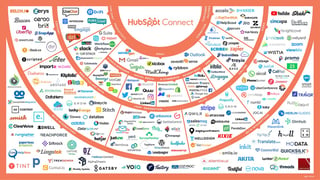
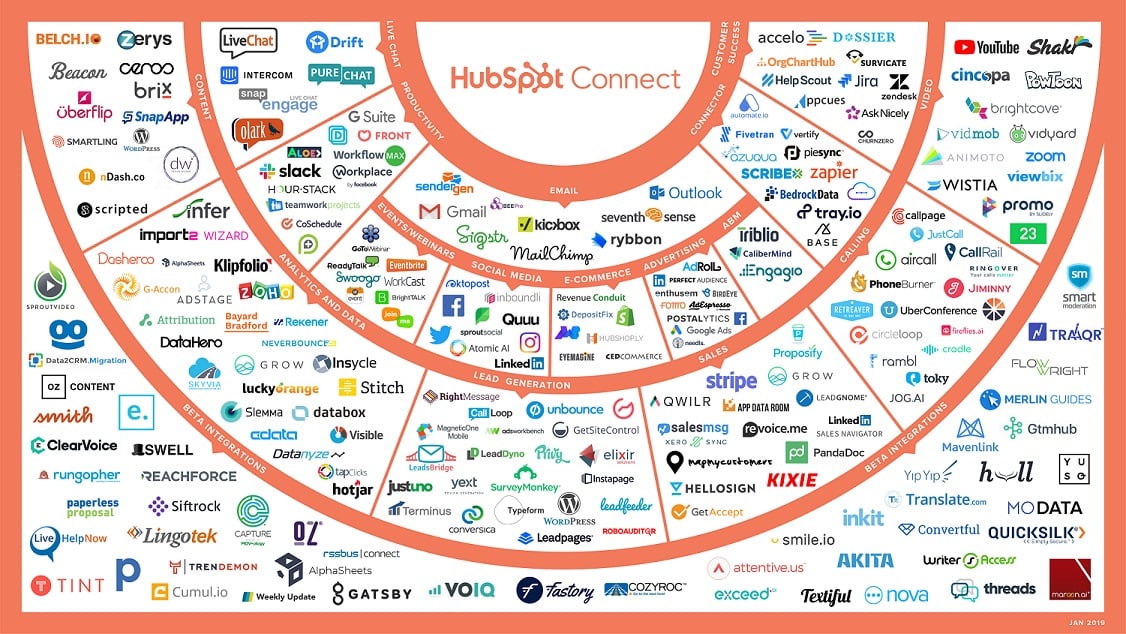
So you’ve seen how amazing HubSpot is as a platform. The capabilities, the opportunities to streamline your front office, and the tools they have to empower marketing, sales and operations. You’re in your hubs, working, building, creating and loving it. But your organization still has other systems that you must keep. Maybe you have a deeply embedded ERP, or accounting software, or some other system that you can’t get rid of. The only option is to figure out a way to make both platforms play nice together. That’s where HubSpot exceeds expectations again with their ability to connect with thousands of other platforms. With their extensive API documentation, there really isn’t a system that can’t be connected to HubSpot. That’s where integrations come into play.
What is an integration
An integration is the process of connecting two separate platforms in order to work together. Very common with software, integrations are used to pass data, automate processes and track analytics across various applications.
Types of integrations
There are a few different approaches to integrations. Depending on which platforms you’re trying to integrate and what capabilities you are trying to achieve.
- Native - Native integrations are pre built connectors that are easy to install and have a variety of built in functionalities. They’re typically provided by your host platform and come as out of the box apps or plugins that can easily be installed. They contain all of the necessary scripting and code rules to successfully integrate two platforms. HubSpot has done an amazing job at building a connected ecosystem of apps. Whether you’re looking at quoting and accounting tools, or data sync and workflow connections, there are literally thousands of options that are out of the box and easy to implement.
- 3rd Party / iPass - For integrations where a native connector is not available, another option to look at are 3rd party or iPass (Integration Platform as a Service) providers. You may have heard of companies like Zapier, Tray.io, and Workato. These companies provide the infrastructure and platform to form connections between your software. They could use APIs, pre-built connectors or some other rules for governing the integration. Typically they require an additional subscription or software spend and much like native integrations, you will be limited to the capabilities the individual platforms provide. However, they will almost always be cheaper than a custom integration.
- Custom Integrations - The most robust option would be a custom integration. This is for situations where there are no native integrations available and no iPass solution has been built. Or your requirements extend beyond the capabilities of existing tools. Custom integrations require a ground up build that typically includes coding an API from scratch. The benefits of a custom integration are that you can define the capabilities and custom build the functionality according to the available data points you’re working with. The drawback is that custom integrations are expensive to build because they require extensive work building from scratch. Additionally, custom integrations can be very cumbersome if one or both platforms are lacking in documentation. If you’re looking at a custom integration, contact your providers and ask for their API documentation before engaging a partner. This will ensure you’re able to get an accurate estimate for your custom integration.
What is the best option for you?
To determine the best approach for your use case, start at the goal and work backwards. Determine what you are trying to achieve. If it’s a data sync, which data points are you trying to sync? Does it need to be a bidirectional sync? Meaning if a change is made in either platform, it will always sync back to the other? Or is it a one-way sync where all updates will be made on one side and need to be sent to the other to maintain consistency. Understanding the functional requirements and ultimate goal you are trying to achieve will allow you to evaluate your options to see which one will best suit your needs.
Additionally, you should think of scalability. Will this integration need to change in any way 6 months from now? A year from now? Three years from now? By thinking of how you wish to use this integration in the future, you can proactively plan for scalability. A native integration might be fine for the immediate need, but the way you want to leverage the integration a year from now might surpass the capabilities of the native integration. Therefore you need to ask if custom work is possible to enhance the native integration? Or would it be best to build custom from the start because it provides greater flexibility in the future.
How can Ops Hub help
In April of 2021, HubSpot released Operations Hub. Ops hub is a collection of tools that supercharges HubSpot’s CRM. It gives users greater access to manage their data with greater efficiency and accessibility. Adding Ops Hub to your suite of tools has a few major advantages:
Access to features in workflows such as writing custom code and/or sending a webhook in an action step.
- Business processes can be very complex and default workflow options may not be sufficient to configure HubSpot to your ideal state. Fortunately HubSpot gives you direct access to create any custom steps within a workflow to more seamlessly integrate both platforms.
Additional customization by being able to map custom fields, instead of just standard fields.
-
Sometimes your contact records don’t line up perfectly as some fields may be called different labels, or you may have custom fields specific to your business that need to be mapped to HubSpot. Ops Hub removes barriers to synchronize your data across both platforms so that you have a more accurate source of truth between both systems.
Keep an eye on database cleanliness and data syncing to HubSpot with the new Data Quality Command Center
-
One of the newest features of Ops Hub is the Data Quality Command Center. Although not directly related to your software integration itself, an integration is only as good as the hygiene of its data. In this case, you can view possible syncing issues for your Data Sync by HubSpot connected apps, and take action to resolve these issues. Find sync errors or connections that have sync failures and review the identified issue for a resolution. Additionally you can review missing properties or formatting issues in records to ensure your have the cleanest data possible.
With an ever growing ecosystem of software solutions and tech stacks, HubSpot has made it easier than ever to integrate seamlessly with your existing systems or new functionalities you want to bring on board. By capturing the power of your entire ecosystem and leveraging the best of all solutions, HubSpot serves as a best in breed central platform that can serve all aspects of your organization.
If you are looking for help customizing HubSpot to your organization, or in need of integration support, let’s chat.

