How To Produce Expert Level Screen Recording Videos


One of the most commonly used forms of video marketing in today's digital environment is screen recording walkthroughs and demos. The problem is that they aren't always executed well. We see it all: grainy pixelated video, choppy audio that can't be understood, or, worst case scenario, both.
In order to ensure that you are recording with the best quality, there are a few things to take into consideration; the software you are using and the equipment used to execute it. If either software or equipment isn't was taken into consideration your recording will fail.
This why I'm here to tell you what you can do to avoid an epic failure on your next screen recording.
Software
There are plenty of software options for screen recordings to consider and I'll tell you about my favorites.
QuickTime
QuickTime media player is a downloadable content player that can also be used for recordings. It is easy to use and is free.
How it works- Simply open QuickTime and select New Screen Recording from the drop-down menu. Once you initiate the recording you will see the recording icon on your menu bar at the top. To stop the recording simply press the button on the menu bar and select where you would like to save the new recording.
Loom
Loom is a web-based platform that can be added to your Chrome browser as an extension. It is relatively easy to use and can offer high-quality recordings. This tool is also free.
How it works- Once you have signed up for a free account and have added the extension to your Chrome browser, you can simply hit the extension button and hit record. You can then hit the same button once more to stop the recording. The recording will be saved to your library on your Loom account. This recording can be shared or downloaded directly from the browser.
Hardware
No matter which software you are using it is really hard to get a great demo recorded if you aren't using a good microphone. Choosing the correct type of microphone is extremely important. Using a mic that has the right pick-up pattern is what I'm talking about here. You want to look for a Cardioid microphone. Cardioid microphones have a pickup pattern that looks like a heart.
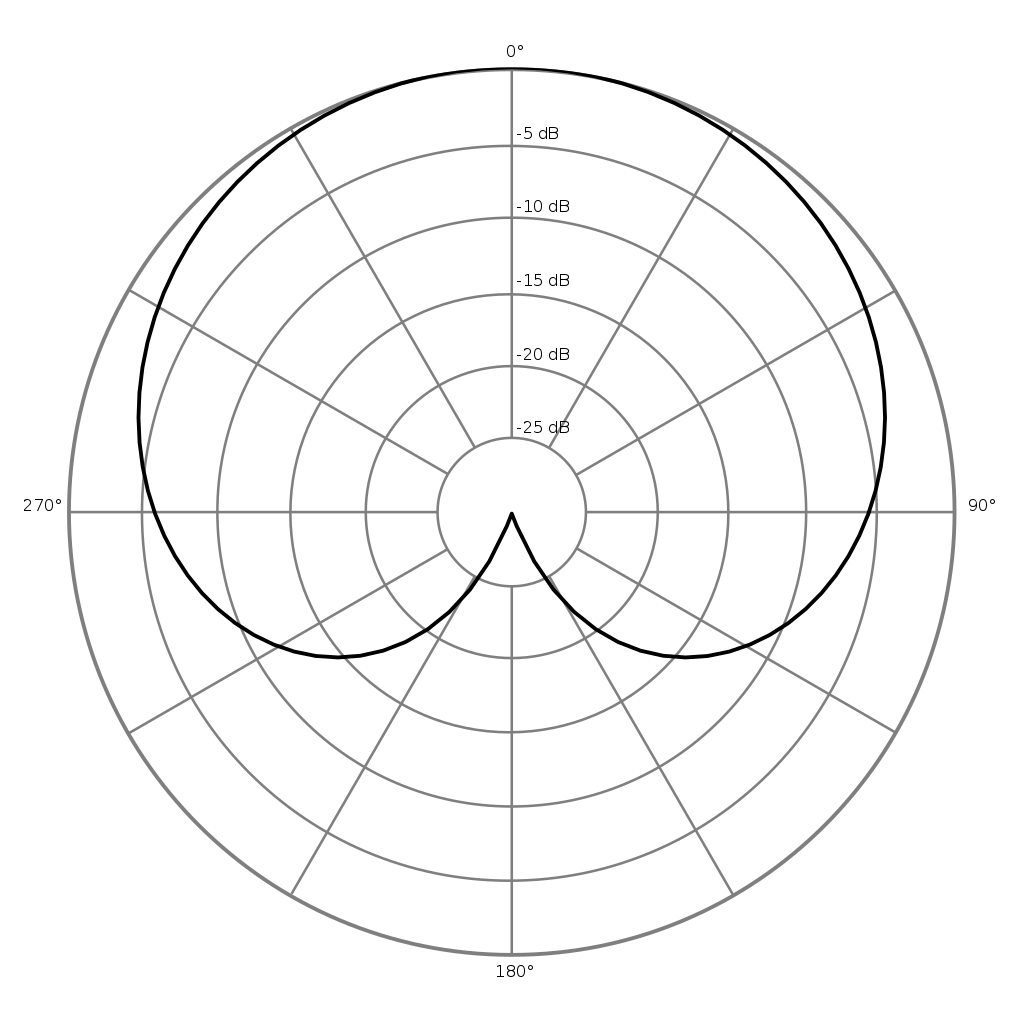
They will pick up most of the sound from the front side but the sides of a cardioid microphone are a little less sensitive. The sounds coming from the back are not picked up. These mics are most commonly used in recording studios for capturing vocalists and voiceover specialist. Cardioids provide a good sound quality and cancel out the noise that you don't want. This makes the cardioid mic an invaluable recording tool.
Here are some inexpensive cardioid condenser microphones to up your recording quality.
The MXL Large Capsule Condenser Microphone

