Original Sources, Lead Sources, HubSpot Campaigns, and Salesforce Campaigns – What's the Difference?


Your organization invests thousands of dollars in sales and marketing initiatives each year with the hope of generating new customers. The bottom line continues to grow - where is the revenue coming from? Which channels of lead gen are working?
In my experience, organizations are either already using or tempted to use the Lead Source property as a way of tracking campaigns. Though seemingly very similar, these data points are quite different. The distinctions are subtle and confusing, so it’s no wonder that closed-loop-end-to-end complete attribution reporting exists universally at the same rate as unicorns.
It becomes especially confusing within the HubSpot - Salesforce integration due to the inherent differences between the two platforms. Considering the way records/properties relate to one another, the different types of objects, and the default setup of relevant fields, it is critical to understand the best way to manage these mechanisms inside each platform. Before diving into the relationship between these components, let’s first establish a baseline understanding of each on its own.
HubSpot's Original Source
This is a default property that stores information regarding the contact’s first site visit; the value of this field is automatically assigned based on how the contact initially landed on the site or ended up in the database. There are nine values HubSpot has locked in:
- Organic Search
- Referrals
- Social Media
- Email Marketing
- Paid Search
- Paid Social
- Direct Traffic
- Other Campaigns
- Offline Sources
Salesforce's Lead Source (Default) and HubSpot's Lead Source (Custom)
Inside Salesforce, this default property stores information regarding the primary means by which they converted from “another random person in the world” to “lead.” The value is typically assigned manually. While HubSpot does not include this in their set of default fields, it can be created through Content Settings > Add New Field.
The Salesforce default picklist values for [Lead Source] are:
- Advertisement
- Employee Referral
- External Referral
- Partner
- Public Relations
- Seminar Internal
- Seminar Partner
- Trade Show
- Web
- Word of Mouth
- Other
Now, those are default values and kind of shitty ones at that. It’s important to customize these values to better reflect the real ways leads are ending up in your database – which in reality, is a combination of online and offline means.
The trick here is to not be too specific, but also not too ambiguous. Creating values that are too specific generally creates a case where there are tens or hundreds of lead source values. Creating values that are too ambiguous typically results in them being used incorrectly because nobody really understands what they mean.
Here’s an example of a good list that I like to start with in most cases:
- Tradeshows/Conferences: applies to leads imported from an attendee list, contacts that stop by the booth, or contacts that team members meet at the event
- Network: applies to contacts that are part of an employee’s personal or professional network
- Contact Us Form: applies to contacts that first convert on the Contact Us form; in revenue attribution reports, this could be lumped in with Marketing if you want to make the case that website management generally falls under Marketing's responsibilities. Otherwise, modern consumer experience typically presumes a company has a website with a "Contact Us" type page to which they can navigate to relatively directly.
- Inbound Call/Email: applies to contacts that are manually entered into the database as a result of them emailing or calling someone at the company
- Referral: applies to contacts that reach out through email or by phone because somebody urged them to do so
- Sales Prospecting: applies to contacts that a member of the Sales team found through active prospecting efforts
- Marketing: applies to contacts generated as a result of Marketing activities, such as content form submissions, sponsored events, purchased lists, etc.
Campaign
Not as it relates to technology, but rather as a general concept and human understanding, campaigns typically refer to a concerted marketing initiative or a set of tactics that are deployed to achieve specific goals that can be tracked and measured.
Salesforce Campaign
This is a high-level attribution tool native to Salesforce that allows organizations to add campaign members either manually or automatically that have been impacted by some kind of campaign activity. Salesforce campaigns can be organized into hierarchies of “Grandparent,” “Parent,” and “Child” for easy analysis to see what efforts are contributing the most to revenue. This is typically viewed through the “Campaign Influence Report.”
A key point of value to consider: Salesforce campaigns are stored as linked objects on the Salesforce contact record which means that you can get an at-a-glance view of all the activities that influenced the path of contact-turned-customer. Multi-touch attribution insights can help define clearer conversion paths and buyer journeys.
HubSpot Campaign
A granular attribution tool inside of HubSpot, it helps measure performance across multi-touch digital marketing campaigns in terms of how many visitors, contacts, and customers each channel produced in addition to campaign totals. When applied accurately and consistently, these kinds of insights can drive future campaign strategies. Set up properly, HubSpot campaigns can track performance across the following channels:
- Keywords
- Landing pages
- Calls-to-action
- Blog posts
- Social messages
- Paid campaigns
- Other sources
- Workflows
Comparing HubSpot campaigns to each other may provide insight on the type of content your audience is most receptive to. Evaluating each channel's performance of an individual campaign will tell you which channels were most effective.
It is critical to note that Salesforce campaigns and HubSpot campaigns do not sync and are not related to each other in any capacity. They can (and should) be used in tandem to get a comprehensive view of your campaigns, but have to be set up and managed separately.
So How Does It All Fit Together?
When someone lands on your website, HubSpot has already figured out their Original Source regardless of whether they convert or not (reflected in the Sources > Traffic report). From an overall performance perspective, this metric is particularly useful for understanding how your website is being found. However, when a visitor has converted, this data point is stored in their contact record which means it can be used as criteria in smart lists, lead scoring, workflows, and dashboard reporting.
If it turns out that the visitor landed on your site as a result of a social media post you published specific to a campaign you created – ABC eBook Promotion Campaign – this bit of information will roll up into that campaign’s performance analytics.
If your HubSpot portal is integrated with your Salesforce instance, you can also assign the proper Salesforce campaign either by selecting it from the dropdown in the form module or by creating a HubSpot workflow that uses the “Set a Salesforce Campaign” action. By doing this, you’ll ensure that any revenue associated with Salesforce opportunities that have been influenced by this campaign will be tracked accurately.
Additionally, at the point of database entry (whether that’s through manual input or online conversion), a mechanism should be set up to assign the Lead Source. In cases of manual input, the value should be assigned in the contact record or in the CSV file. For online conversions, HubSpot will need to determine if the contact already has a known value. If so, don’t overwrite it. If not, use a workflow to set the proper value – maybe “Marketing” is one that you have defined for first conversions on a piece of premium content. This data point will also be captured and stored on the contact record where you can leverage it in the various criteria mentioned previously.
Let’s quickly recap. Assuming the contact enters the database through online means, these 3-4 things should happen:
HubSpot automatically assigns Original Source.
Contact is associated with proper HubSpot campaign.
Lead Source is assigned.
Salesforce campaign is assigned (applies to Salesforce-HubSpot users only).
How do these data points help close the loop?
Check Out These 5 Reports You Can Set Up
Take a look at the Sources > Traffic report to see which digital channel is driving the most traffic to the website as well as which channel is converting the most visitors into contacts and customers. This data is all based on the "Original Source" property.

If you dig a little deeper within the Sources reporting tool (requires HubSpot Enterprise license), you can get a detailed look at which sources are driving the most contacts that convert into customers.

If you’ve properly attributed all the HubSpot components of your campaign, you can navigate to the Campaigns tool to get a detailed breakdown of how each individual element performed against the other. You can also compare the numbers from multiple campaigns to see what type of activity best resonates with your audience.

With the HubSpot Reporting Add-On, you can automate the visualization and analysis of revenue by lead source. The accuracy of this report hinges on contact records and deal/opportunity records being associated properly. If you don’t have the add-on, though, you can still capture the same insights with a spreadsheet tool. This information will help the executive team understand where the revenue is coming from so that they can make informed business decisions.
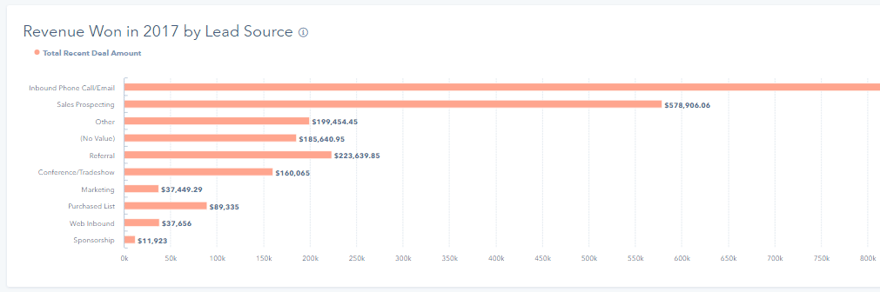
Finally, you can check in on the Campaign Influence report inside Salesforce if you have the proper assignment rules and access in place. This will help you understand how different campaigns have influenced revenue currently in the pipeline.

Craft Data-Driven Strategies to See Better Results
Using the combination of reports you can achieve by implementing accurate tracking across your system, your teams should be able to identify areas of strength and areas of opportunity. Or areas to steer clear of all together to avoid squandering resources.
If you want to give yourself the best chance at success in this increasingly competitive marketplace, your system has to be dialed in and driven by real metrics. If you can’t tell where the revenue is coming from, your bottom line is at serious risk.
We understand that architecting a system to capture these data points and report against key metrics can be difficult. We’ve helped many of our clients navigate these challenges with great success and we’d love an opportunity to help you.

