

Things change, people change, and PPC does, too. Google constantly updates its search algorithm. Your PPC campaign is not going to remain perfect. Periodic audit of campaigns will allow you to find areas of spend waste, identify new opportunities, enhance ongoing management process, or gain better insights on the audience.
PPC campaign management is essential for maintaining and optimizing your ads performance. Here's a checklist of a few things that our team look for when we audit:
Audit campaign and target settings
Start with the campaign level audit by checking your conversion tracking tag. Conversion tracking allows you to see when your ads lead to valuable actions such as website purchases, form-fills, or phone calls. Ensure that the conversion tracking tag is properly installed on your website and/or landing page. Updates to website platforms may cause discrepancies in conversion tracking. Your tracking status may show as unverified, no recent conversions, recording conversions, or tag inactivity.
- Unverified: Google is confirming and verifying the tracking tag on your website.
- No Recent Conversions: Your ads aren't recording conversions in the last 7 days.
- Recording Conversions: Tracking tag is active and properly recording the conversions.
- Tag Inactive: Tracking tag is inactive and isn't recording conversions.
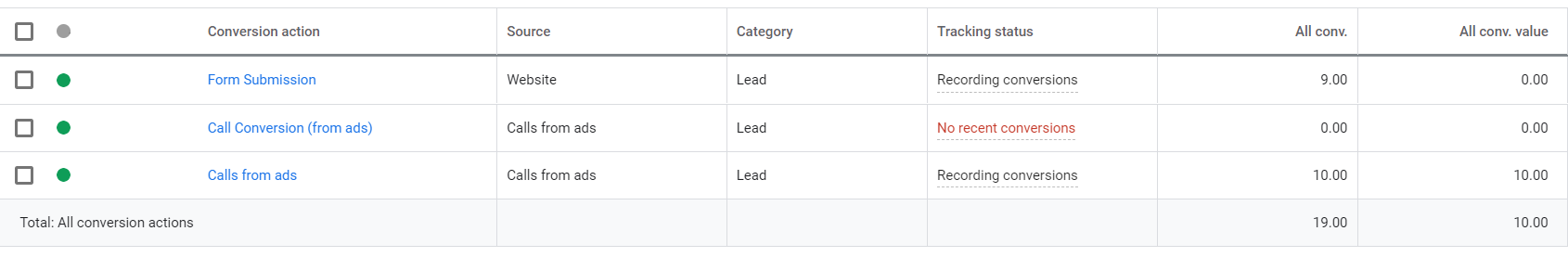
Review relevant target settings such as networks, locations, ad schedule, budget, bidding, and ad rotation. Target settings may need to be adjusted as your goals and advertising budget change. Google networks are all of the places that ads can appear on. By default, Google will show your ads across the entire network to give your ads the most visibility. Exclude "Google Search Partner" or "Google Display Network" to reduce ad spend. Check locations and ad schedule to find out which regions and time yield the most return-on-investment. Exclude region or ad time that generates an excessive amount of clicks but no conversions.
Revise the bid strategy and ad rotation to reflect target strategy and monthly budget. There are seven types of bid strategies including target CPA, target ROAS, maximize clicks, target impression share, target search page location, target outranking share, and enhanced CPC.
- Target CPA (cost-per-acquisition) is a Smart Bidding strategy that helps you get as many conversions possible at the target CPA that you set.
- Target ROAS (return-on-ad-spend) is another Smart Bidding strategy that automatically optimized at auction-time and tailors your bids for each auction.
- Maximize Conversions automatically finds an optimal bid for ad each time it is eligible to appear.
- Enhanced Cost-Per-Click allows you to adjust your manual bids and optimize for conversions.
- Maximize Clicks is the simplest way to bid for clicks. Google will manage your bids and ads to bring you the most possible clicks within a set budget.
- Manual CPC bidding allows you to set the bid yourself for the ads, keywords, and ad placements. If you have a great understanding of how well specific keyword or ad is performing, then use this feature to set the bid adjustments yourself.
Audit ads and ad extensions
Ad copy and verbiage should be targeted correctly. Ad messages should be regularly audited for spelling grammar, advertising guidelines, destination URL, and approval status. Ensure the PPC ad include a compelling message, a strong call-to-action, and bidding keywords. You can also A/B test your headlines, ad graphics, and ad extensions to see which resonate with your audience.
Ad extensions maximize the performance and give your ads greater visibility on the search results. Extensions allow the audience to interact with your ads or view more information on your products or services. The different extensions are site link extensions, callout extension, structured snipped extension, call extensions, message extension, location extension, affiliate location extension, price extension, app extension, and promotion extension. Audit your ad extensions to ensure all links function properly.
Audit keywords and search terms
Control which keywords and search terms trigger your ads to show. Broad match, default match type, may show on searches that include misspellings, synonyms, or other relevant variations. Add modified broad, phrase, and exact match terms for the most effective search results.
Refer to the keyword match type summaries:
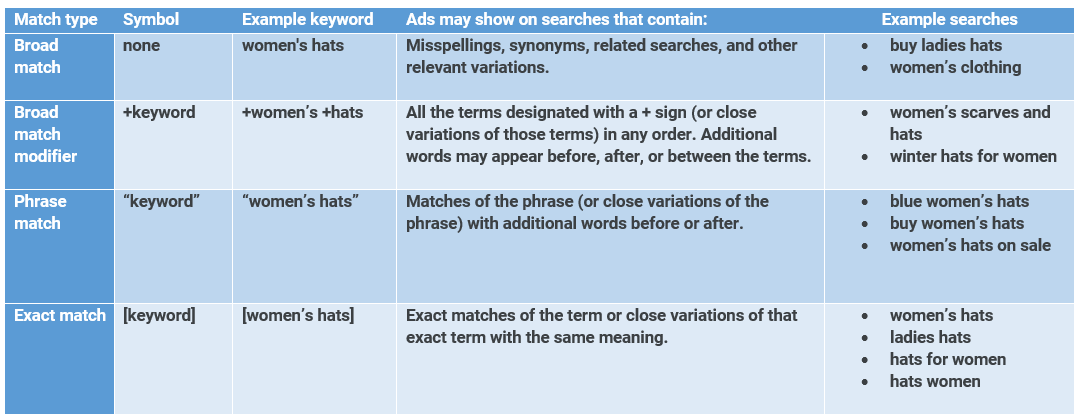
Regularly check search terms to find out which searches your ads are showing up on. Weed out irrelevant traffic by adding negative keywords to your ad group.
Analyze your landing pages and website metrics
Look out for trends or red flags when analyzing your landing page analytics. Some metrics to monitor are page views, bounce rate, conversion rate, page interaction, and time on page. Optimize the pages for conversions by including more CTs, reduce distractions, and review headlines. To improve quality score, ensure the content on landing pages match with the keywords and ad texts. Learn about audience behavior on your landing pages by implementing dynamic heatmaps such as Lucky Orange application.
Take notes of all the items that need attention as you go through the audit. Make changes to the items that will affect your bottom line the most. Major changes may affect Google algorithm and worsen ad performance. You want to start with minor changes from ad level before moving to campaign level. The regular audit helps to determine areas that could use further attention or work to improve performance.

