Using the StoryBrand Framework and HubSpot to Grow Revenue
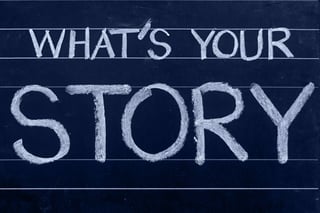

We’ve been a HubSpot partner agency since 2012 and have ascended to the top of the ecosystem as a HubSpot Elite Partner. Over the years we’ve helped countless clients redesign their websites, launch inbound marketing campaigns, build sales systems, do crazy custom integrations… you name it and we’ve done it. All while using the powerful HubSpot tech stack.
And through all of this experience we’ve realized something extremely important:
It doesn’t matter how awesome the strategy we put together is or how much we’ve followed best practices if we’re working with botched messaging.
We kept asking ourselves why the things we knew should have been working weren’t working for some clients but were dominating for other clients. What was the difference?
That’s when we realized things weren’t performing as well as they could have been in the instances where we used a client’s existing messaging that they had already established from the previous website or marketing collateral and just tried to repurpose it into a prettier package.
We were taking shitty messaging and perpetuating it in our marketing campaigns. No wonder results were shitty, too.
That’s when we discovered the StoryBrand framework, and we realized how perfectly it fit into everything we were already doing using HubSpot for clients. And, most importantly, it would fix the botched messaging issues we were encountering on client campaigns.
What is StoryBrand?
The StoryBrand framework comes from Donald Miller’s book “Building a StoryBrand” and is meant to help companies tell a clear and compelling story about their brand using seven elements. The framework is meant to invite a company’s customer into a story and position them as the hero, instead of positioning the brand as the hero (which a lot of companies mistakenly do).
You can use this framework to create a clear and cohesive message that you can then integrate across your website, email campaigns, and more for optimal results. StoryBrand basically recommends after you go through the BrandScript and messaging exercise for your company that you should then run an inbound marketing campaign using it.
Enter, HubSpot.
Watch this video for a good high-level explanation of the StoryBrand framework.
What is HubSpot?
To bring this full circle, we must talk about HubSpot.
As I mentioned before, we have been a HubSpot partner agency since 2012, and StoryBrand and HubSpot complement each other perfectly. But to really understand how and why, you need to also understand what HubSpot is in case you aren’t familiar.
HubSpot is a software platform that offers marketing, sales, and service components and is built to complement the inbound approach to doing business. HubSpot is the creator of the inbound marketing methodology.
You can store all of your contacts in HubSpot, run those contacts through custom marketing campaigns that are built in HubSpot, work them through your sales cycle, and then provide them with customer service and support – all while getting tons of reporting and analytics on literally every part of their experience within the platform.
Why are StoryBrand and HubSpot Perfect Together?
In case you haven’t quite picked up what I’m putting down yet, the StoryBrand framework should be introduced on the front-side of a marketing strategy to really nail down your audience and the way you’re going to effectively talk about your products and services to them.
Then, you can get that message out to the right people using inbound marketing principles and the HubSpot software suite.
The result?
You’ll get a lot of new customers and revenue growth.
Steps to Effectively Bring the Two Together
Now that we’ve established why the StoryBrand framework and HubSpot pair perfectly together, I want to give you some examples and steps you can take to integrate the two into a campaign together.
1. Build a BrandScript Using the Framework
First, you’ll want to build a BrandScript, one liner, and paragraph using the StoryBrand framework. You might want to build different BrandScripts for different audiences or product lines.
2. Wireframe Your Website
Next, you’ll want to wireframe your website using a combination of the StoryBrand framework and inbound marketing best practices. You can host your website in HubSpot, and utilize smart content to change up the messaging for different audiences and different stages of the buyer’s journey.
3. Lead Generation
Now you’re ready for lead generation! You’ll need to build content that people will want to download. You can use HubSpot’s file manager to host the content and then you’ll want to build a form and landing page in HubSpot so people can download the asset. You can also build calls to action in HubSpot to point people to the piece of content you’d like them to download. Don’t forget about bots! Use HubSpot or Drift’s bot functionality to also capture a lead’s contact information.
4. Lead Nurturing Funnel
Lead nurturing is made super simple in HubSpot. You can create templated sales emails, automated nurture emails, and blast emails using HubSpot’s email, sequence, and workflow tools. Because all of your contacts are stored in HubSpot, you can easily segment your database and ensure the right contacts are receiving the right emails. Using the StoryBrand messaging you came up with in step one, draft some email sequences that will really resonate with prospects and will get them ready to close on a deal.
5. Sales Cycle
Once a contact has gone through your marketing campaigns using the StoryBrand messaging you developed, they now enter the sales cycle. With HubSpot’s CRM tool and Sales hub, you can work a prospect through each deal stage. There are even direct integrations with proposal tools so you can manage that process all in one place!
6. Delight
Your job is really just beginning once someone actually becomes a customer. Using HubSpot’s Service Hub allows you to delight customers, help them with questions and support issues, and nurture them for renewals, upsells, and referrals. You can gather testimonials from customers to use in your marketing collateral and to build the “authority” section of your BrandScript, too!
7. Reporting
Do you want to know if all of the things you’ve implemented with StoryBrand, inbound marketing, and HubSpot are working? (and if they aren’t, what you should be doing to fix it?) You can get all of that information in HubSpot with custom reporting dashboards, analytics tools, contact record timeline history, and more! We like to use some additional tools like LuckyOrange, Google Analytics, and Databox to really take our reporting to the next level as well.
There you have it! If you familiarize yourself with the StoryBrand framework, you’ll see their recommended steps for implementation all align very closely with HubSpot’s inbound methodology and can all be executed easily using the robust HubSpot software platform.
If you want to chat more about StoryBrand and HubSpot, book a time with me.