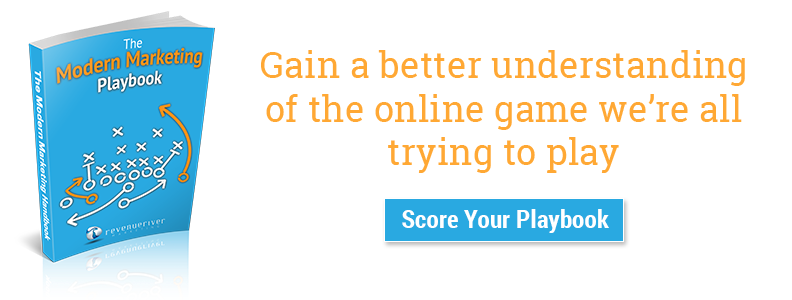Video Marketing Project Management: What Functions You Need In Your PM Tool


With the rise of video marketing happening right in front of our eyes, companies are jumping on-board at a furious pace, shifting their content to a more digestible and interactive framework. In my opinion, it's exciting to see this shift (because it keeps my department busy), but this frenzy can lead to a tangled web of videos, and no real focus on the importance of a great video marketing project management system.
Your PM tools for all aspects of your business need to handle functions that lead you to grow and adapt through big data disection, and time-saving tactics so you aren't going backwards. If you are on the cusp of busting through the video marketing seams, make sure you understand what functions you need to have with your project management tool.
Video Management Sections & Folders
One of the biggest pet peeves of mine is clutter. It's something that even YouTube makes difficult to do, even with their "Channel Sections". And to be honest, the Channel Sections doesn't fit the bill when it comes to managing your video marketing PM tool properly. A couple of tools that CAN keep your video assets in the desired folder/section system are TwentyThree and Wistia. Two great video marketing management softwares that on top of being elite when it comes to video marketing, allow you to bucket your videos into folders, making for a clean and functioning system. It's up to you on how you break your videos into folders, but if you don't, you will certainly regret it when your video database gets massive. At Revenue River, we break our videos into sections by "video type", which we seem to find helpful when you are creating several types of video media. From whiteboard explainers to our infamous "Meet a Marketer Monday" social series, with the click of two buttons, you can find the video you need instead of spending minutes (or longer...) finding what you are looking for.
The DEEPER Data Analytics
A lot of people wonder what big data means, but at it's essence, and if you are in a marketing role where you focus on the numbers, it's focusing on what's important for growth. With video marketing, I see a lot of people get so enfatuated with a final video piece that they forget about the importance of the backend numbers, and how you're able to use those to your advantage. It's time to make the shift to a video project management tool that gives you very explicit data in certain areas. For digital marketers, this is a dreamboat, and the best platform that I have used to help give you the most on your returns is TwentyThree. Twentythree focuses in on your audience, and all pertinent viewing data that you NEED in a platform. To name a few, you should be keying in on video KPI's such as:
- Total Plays - Pretty self-explanatory
- Impressions - Amount of times your video loads on a page that it is embedded, not necessarily "played"
- Engagement - How many total minutes has been played of your video
- Average Play Time - Avergage time watched versus number of views
- Native Video Form Fill Data - Explicit data on people who have filled out a form to watch your video (name, email, company, job title, etc...)
Integration Capabilities to Your Main Marketing & Sales Platforms
One caviat to finding a tool that carries the necessary capabilities to give you more, is that more often than not, it integrates with your major marketing or sales softwares. I say that because the tools we use integrate with HubSpot (SURPRISE!!!!). But, often overlooked, this is critical. Most companies that use major marketing platforms such as HubSpot store most key assets in the tool; including their website, blog, contact database, etc. What HubSpot lacks is the necessary muscle of a video PM tool with the surrounding capabilities and data. If you are a company that bridges your digital marketing promotion with data collected from your contacts, then you need a video management tool that allows you to stay the course in segmenting contact data by the KPI's we touched on above. From that, you can get smarter and more effective, just as you have in the past, with how you market to your audience.
Not to toot the horn even more: If you are a company that relies on events such as seminars, webinars, educational & live events (whether in person or via the digital online-o-sphere), it's a bonus to find a tool that allows you to natively run your event strategy and promotion through it...cough, cough...TwentyThree.
Video Player Customization to Fit Your Brand
We can breeze through this need, because it's one item that if you can't get with your current video management tool, then dump it. You go through so much production of your videos to make it perfect, including all key branding elements such as colors, logos, fonts, voice and messaging. Something so minor as customizing video player elements like the "play button" color can completely turn a perfect piece into a hodge-podge. If your brand color is blue, and the play button is red, doesn't that just sting a bit? YouTube and Vimeo are perfect examples of video players you can't alter, granted, YouTube and Vimeo's use is not exactly much more than public/social facing in some aspects. But when you decide on a video marketing management tool, make sure you have wiggle room on how your audience interacts with your videos. The more capabilities, the better. We have found that although being able to completely customize your video player in a tool like TwentyThree, there is much more to play around with that is inbound marketing focused.
Tom's Double Scoop: TwentyThree offers a tool called "Spots", which turns your video player that you can embed anywhere, into a user responsive and interative fun-zone. You can use reactive video section types from an ambient spot on top of your website to (my favorite) the carousel. If you have let's say a 3-part educational video series that is for one specific industry, you can legitimately take those three videos, create a carousel spot, take the embed code and PUT IT ANYWHERE! That's the epitome of scoring a TD and successfully going for the two point conversion.
The DEEPEST Data Analytics
To take the deeper analytic KPI's above one step further, it would be great if you could find a tool that showed you everything you needed on a single person basis.
*Spoiler Alert: Did you really think I would open a section like I did above without having an answer or solution to it?
We are talking next level stats on individual video viewing data such as form submission information, video viewing heatmaps, interactions with your videos on specific pages or social media outlets. Once you get a feel for the data collection capabilities for such a vice, you will not want to go back. If you are familiar with the Inbound methodology, this type of data need is no different, but now it's available for your integral marketing videos. Let's paint the picture on the effect that specific audience data plays on your marketing efforts.
You have a 60 second "Why You Need An Assessment From Us" video smack dab in the heart of your homepage. Your video has been gathering spectacular views, but no assessment request form submissions. Why? How? You then remember you have this great tool (TwentyThree) that can show you audience interaction with this specific video hopefully showing you WHY your video isn't performing well (I should have prefaced that your goal for this video WAS form submissions but you get it). You take a look at your audience heatmaps and notice a drop off at the 45 second mark, right before the important call to action displays on screen.
Note: The names of the viewers associated with these heatmaps have been left out for privacy concerns...BUT, the full name and email of the viewer is normally to the left of the heatmaps
Note 2: The greener the bar, the more times the viewer has watched the video. If it's white, that means they "skipped/left" before watching that portion of the video
Fast forward a couple of days, and you decide to shorten up the video to see if you can grasp the audiences attention through video completion while maintaining the integrity of your message, and more importantly your call to action. Two weeks later, you see that you are picking up assessment request submissions...it's worked, the world is saved, global warming is no longer. Kidding, but the main point is you are using key audience data from a tool that hands it to you on a silver platter to improve. Adaption is one thing digital marketers must attack and achieve, or they are doomed. And a video PM tool that can help hold your hand never hurts.
As expressed above, it's imperitive that you 1) have a video marketing management software, and 2) that it's the right fit for your organization. As video takes over content before our eyes, you will begin to see more and more options for how you solve for yours and your audiences needs through the form of new video management choices.
If it wasn't made clear above, and you are serious about data collection and a tool that excels with the inbound & digital model, then get in touch with us and we can help you turn your video marketing world into a machine.