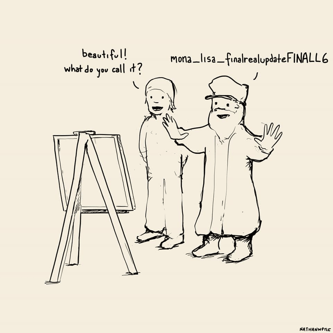Whether you're working on a team or flying solo, it's important to keep your video projects organized. Every editor has had that moment of panic when they can't find an asset for a client or someone on their team. Taking the time to actively organize everything in your project can save you a lot of time in the long run, and can help you avoid those moments of panic. Here are 4 tips for efficiency and velocity in your editing process!
1. Organize your project at the beginning
Projects can get out of control if you aren’t proactive about organization from the very beginning. Before you touch any of your footage or other assets, take some time to think about how you can sort things to make it easier for yourself once you get into editing. Every project is different, so the number/type of folders you have will always change. If you establish some guidelines for yourself, you can have some consistency across projects that will allow you to work more efficiently. Here's an example of how I might folder a project at Revenue River:
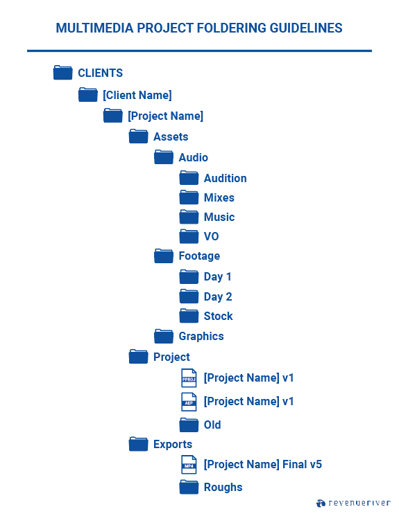
The organization doesn’t stop there though. Keep working within the structure you built at the beginning so that when you are done with a project, you can move onto the next one without having to do a bunch of cleanup.
2. Name your files and folders clearly
You don’t have to use a formal naming convention, but make sure your files and folders have names that are easy to identify and navigate. If you are bringing in footage from cameras that have a generic naming convention (ie “C0001” or “MVI_001”), you should batch rename the files so that you don’t risk footage getting mixed up if you have to relink in Premiere (I know from experience that this is not fun!). You can batch rename files in Adobe Bridge, or in Finder if you are using a Mac. You can include however much detail you want, as long as the file names are unique.
Some examples include:
Date_CamA_0001
Project_Day1_0001
Project_0001
Date_001
3. Keep your project self-contained
Nothing is more anxiety-inducing as an editor than seeing this window pop up when I open a project:
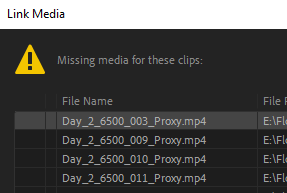
When you are trying to get a project done quickly, it can be tempting to drop assets into Premiere or Aftereffects directly from your desktop, your downloads folder, or even from another project that has some of the same assets. DON’T DO IT. Before you drop anything into your project, make sure you copy or move it over to your project folder. Then if you ever need to hand off the project, move it to another drive, or upload it to the cloud, all you have to do is zip up your folder and you’ll be good to go.
4. Versioning
This is a pretty common joke among designers and artists of all kinds. Don’t let this be you! Version everything: projects, sequences, and exports. Even if you think there is no way that there will be a second version, it doesn’t hurt to slap “v1” at the end of a file. I know you’re glad to finally be crossing the finish line, but just don’t name something “Awesome_Video_Final” with no version at the end. You will inevitably have a render error, a spelling mistake, or a client who wants you to tweak the kerning on your lower thirds 7 times.
Depending on the complexity of the project, you can just version edits:
Awesome_Video_edit_v1
Awesome_Video_edit_v2
Awesome_Video_edit_v3
Or you can start your versioning over depending on the status of the project:
Awesome_Video_rough_v1
Awesome_Video_rough_v2
Awesome_Video_fine_v1
Awesome_Video_fine_v2
Awesome_Video_FINAL_v1
Awesome_Video_FINAL_v2
Do whatever makes sense to you, as long as it’s consistent and easy to understand.
You should also version your project files in case you update Premiere and have to save a new version, or Premiere crashes and you have to save from a recovered or auto-save file (Premiere will warn you as well, but you should NEVER save your recovered file over your last project file, in case something gets corrupted). This way you can be confident that you are working off of the most up to date file.
Lastly, you should make a habit of versioning your sequences. After you’ve been working on an edit for a while, duplicate it and rename it with the next version number. You never know if you will need to revert back to something you did on the project last week, whether it’s a client who changes their mind or a section that accidentally gets deleted. Having a bunch of sequences won’t have a significant impact on the size of your project, so it doesn’t hurt to put up this safeguard.
Having trouble keeping your video production process organized and running smoothly? Reach out to the multimedia team at Revenue River for consulting.