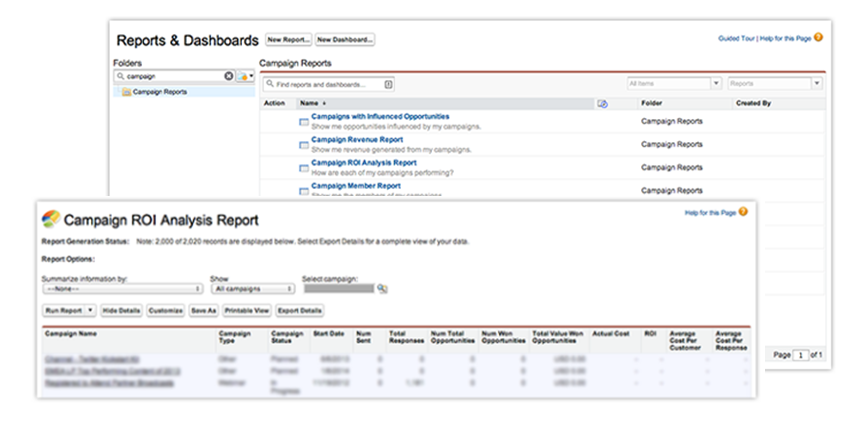3 Crucial Functionalities of the HubSpot - Salesforce Integration


The evolution of inbound marketing into conversational marketing is evidence that consumers expect a modern buying experience. For years now, they've had access to more information than ever before and the aptitude to perform significant research before even thinking of reaching out. Many organizations tripped over themselves trying to keep pace with their buyers and failed miserably by ignoring their prospects' digital behavior.
Considering alllllllll the tools and cool technology that are out there these days, there's just no excuse for providing a shitty buying experience to your prospects and customers. Your organization simply cannot afford for your sales folks to ignore the critical intelligence available to them. Integrating your marketing automation platform with your CRM is a huge step toward achieving the necessary alignment between marketing and sales that will result in more favorable experiences for your prospects and customers. We know it can be tough to get buy-in, so we've created a slide deck to help you make the business case to your exec team.
Here is a recap of the benefits of the HubSpot-Salesforce integration that I’ve already discussed in another post, 6 Key Considerations for the HubSpot-Salesforce Integration:
- Streamlined lead hand-off process to the sales team: once a HubSpot contact meets the inclusion list criteria, that record will be synced into Salesforce for the sales team to follow up with appropriately. Considering how critical it is to follow up with leads as quickly as possible, this is one key measure to minimizing any delays and getting your prospects' questions answered promptly.
- Access to HubSpot intelligence from Salesforce: while there previously used to be a custom intelligence object within the layout, the integration has moved to incorporating this information at the field level to increase usability of the data. However, users can also leverage the same filtering capabilities for timeline activities in the new iframe design. Now you can see this at-a-glance timeline of the contact’s activity and engagement with various marketing initiatives will provide the context needed to begin the conversation at the right point in the initial outreach.
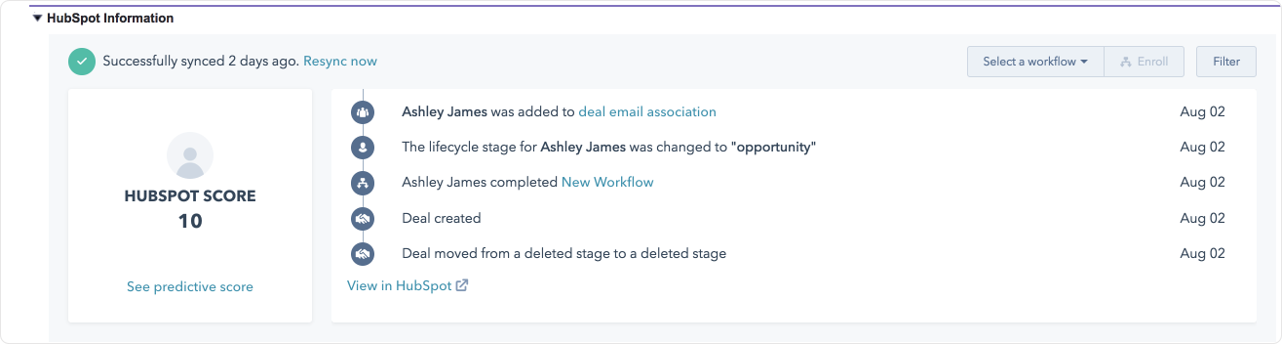
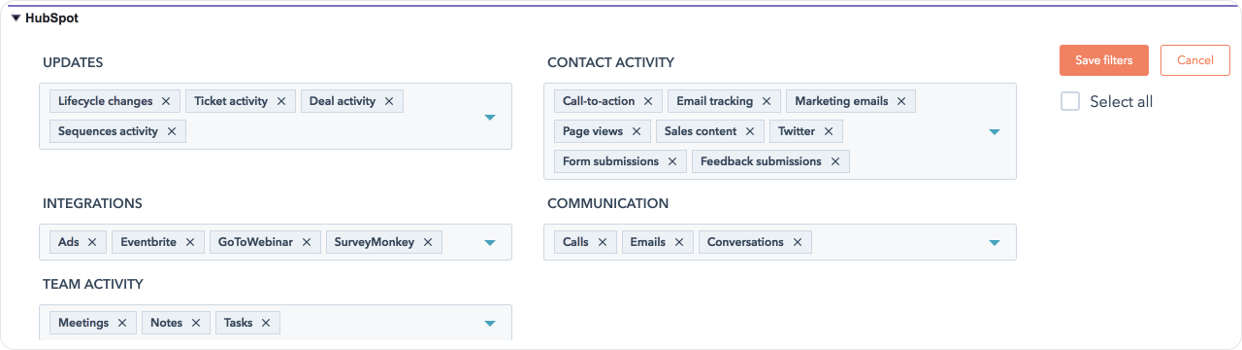
Images via HubSpot
However, there are a couple of functionalities we can leverage that have not yet been discussed at length.
Benefits of Implementing HubSpot - Salesforce Best Practices
Everything about this integration is in the spirit of making sales and marketing teams more effective and efficient in their respective roles (although everybody should be oriented toward the main organizational revenue goals). Here are a few examples of areas you can target to that end:
- Pipeline visibility: by syncing your Salesforce pipeline with the HubSpot CRM, your marketing team will finally have a window into the post-handoff data. In many organizations, marketers invest all their time and energy into generating what they hope are qualified leads only to never know what happens after they've been handed over. This visibility directly addresses those concerns and the issues that arise as a result: lack of alignment, inability to make data-driven decisions, and decreased motivation.
- Assign contacts to particular Salesforce campaigns: based on specific marketing activity and engagement, we can assign members and their respective statuses in order to more accurately measure campaign success and overall ROI using HubSpot's workflows tool or designating the proper campaign in the Landing Page builder.
HubSpot campaigns track high level metrics as well as metrics around individual components of each campaign:
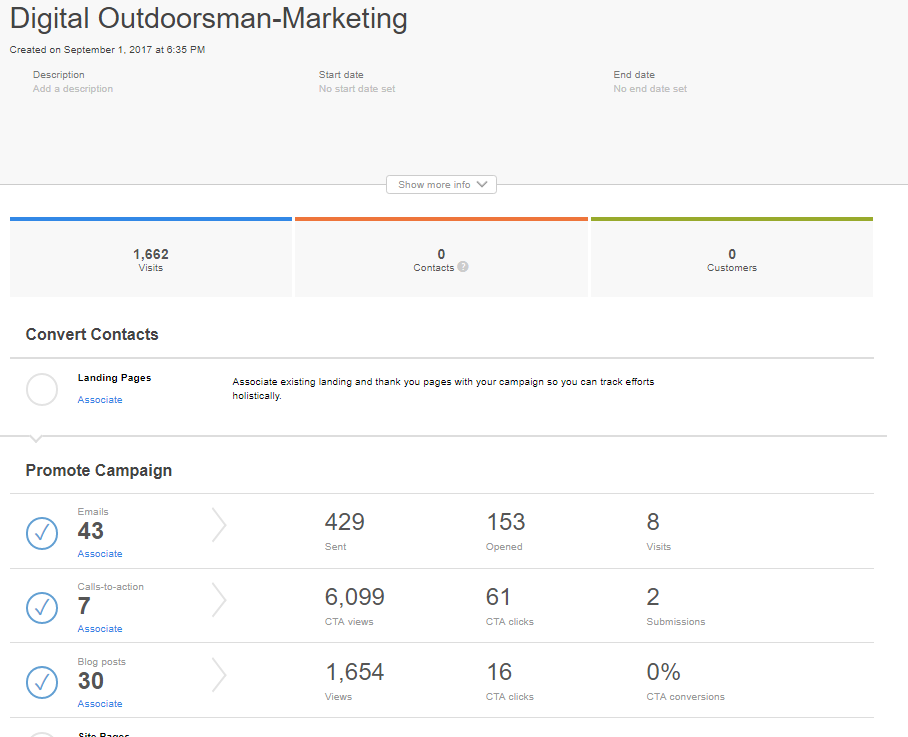
Image via HubSpotSalesforce reporting provides more specific insight around bottom line impact and campaign ROI:
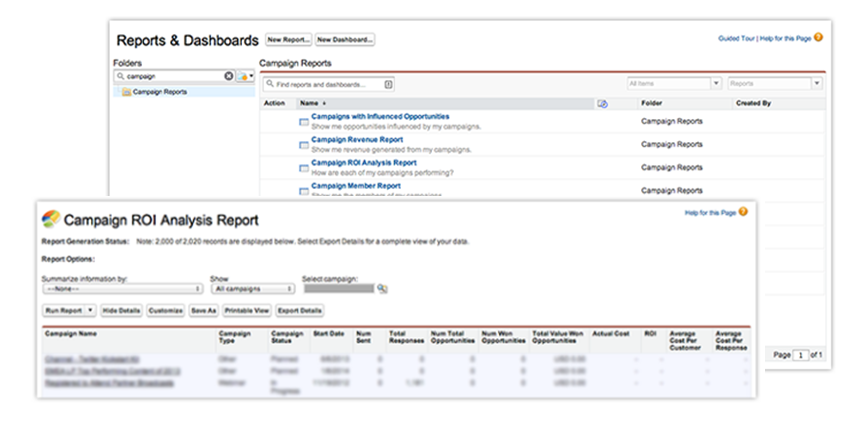
*NOTE: Revenue River provides a worksheet to determine campaign hierarchy and nomenclature for the sake of maintaining a clean, consistent campaign system
- Create and assign Salesforce tasks: using the HubSpot workflow tool, we can create and assign tasks to Salesforce users based on various triggers; for example, a follow-up task could be assigned to the contact owner after a lead has visited the pricing page 3+ times within seven days.
*NOTE: in order for this to work effectively and efficiently, the owner must be up-to-date on the contact record.
Can You Make the Case for the HubSpot - Salesforce Integration?
There are many benefits to integrating your marketing automation platform and CRM, but the most important one, perhaps, is becoming one step closer to total alignment between your sales and marketing teams. What does this mean? A better experience for your prospects and customers that ultimately drives bottom line results. It can be a somewhat overwhelming to navigate this integration, so don't hesitate to reach out to us if you have questions or want to bounce some ideas around.
Note: this article was originally published on 9/14/16 and has been republished with fresh content.