Paid Media: 5 Reasons Why It Doesn't Work For You And What You Can Do About It
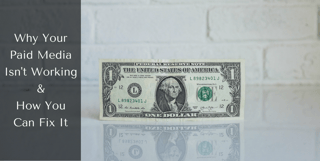

Trying to optimize a pay-per-click campaign can get messy quickly, and the same holds true for companies that are starting from scratch. How do you ensure that your content you spent weeks (or even months!) is getting viewed by the right people?
If you are interested in adding paid media to your marketing mix or want to get better results from your PPC efforts, it's essential that you understand what NOT to do. In this article, we'll examine the 5 most common mistakes that cause poor performance in Google Adwords and other paid media outlets.
Do You Really Need PPC?
Paid Media and Search is still very valuable part of digital marketing no matter of company size or industry. Either you are an entrepreneur, a small business trying to promote your cool new product, a service you want to offer to the community or you are business trying to generate new leads, promote an event or a marketing agency that want add paid media and amplification into the mix. Let's cover 5 most common mistakes that you might make on the way to become a Paid Media Expert.
This list doesn't have to be in this order and all bullet points are equally important and if followed will make your life easier when dealing with paid media and search engine management. So without further due lets start.
1) Keyword Research
Number One Struggle: Keyword Research!
Take your time to understand your or your client's customers. The MOST common mistake that we have seen in the different type of paid search accounts is irrelevant keywords. That part is neglected so many times when a new campaign is started or account is handed off to a different manager. It's like building your house from the roof down and leaving the foundation for later.
The biggest mistake that marketers are making is in assuming that they know exactly what their audience will be searching for. Rushing through the keyword research only using the keywords that you think fit your current campaign or immediate business goal, is a bad idea. Don't make this mistake! Take your time to understand your audience language, what words they use and what terms are they searching for. Only then will you have the most effective keywords.
There are a variety of the resources to help you at this stage. If you in the agency environment dig in the client's folder for buyer personas and buyers journey, ask your SEO Specialist for help (these people have a secret place for all the great keywords and ideas in the world). If you are on your own make sure you spend time on Moz, SearchEngineLand, and other industry resources to stay on top of the ever-changing world of SEO.
2) Being Over-eager to Launch
PPC Problem Number Two: Launching without ready. Don't be too eager to launch WITHOUT having following things ready:
Relevant landing pages (sending traffic to non-converting LPs)
Having custom landing pages that are relevant to your search ads is very important. It will increase your conversion rates and lower the bounce rate, making your ads more relevant to searcher in the eyes of Google and other search engines.
Setting goals while also tracking progress on your goals (spending money and not collecting data)
Running PPC campaigns without tracking conversions from them is a waste of money because if you don't have conversion tracking setup, it is impossible to know how good or bad your campaign performs. It's absolutely essential to have your conversion tracking tag installed properly and you are recording actions that valuable for your business.
Integration with other platforms (Hubspot, Wordpress name the one you like)
Paid media should be integrated properly with other marketing channels that you are using. Without proper setup you might be loosing the opportunities or not seeing the full picture of your marketing efforts.
To sum it up, make sure you check through the elements above before you get your PPC campaign started. You will thank yourself later if you did.
3) Collect Enough Data
The Third Thing People Forget: not letting enough time pass between making changes.
Don't be trigger happy when making changes to your AdWords account without collecting enough data. Make changes and adjustments to your campaigns once you've collected enough data to understand what works and what doesn't. Making adjustments without collecting enough volume is guessing at best. You should make your changes based on the data you collected, not by the date you set in the calendar.
4) Google Analytics - More Data is Better
The Fourth Thing to Remember: not connecting your AdWords and Analytics
Besides being a free tool that you can use, Google Analytics will allow you to see what searcher did on your website after he or she clicked on your ad. We know it is a lot of information to digest at once when starting with paid media or taking over the existing account, but making sure you have both connected properly is important. It doesn't take a lot of time and will help you better understand what works well and what needs to be improved.
5) Monitor and Optimize your Campaign
...And Five: Don't let it run on autopilot. Opposite to #3, not making any changes and thinking that once you set it you can let it run unattended).
Paid media is like driving in the fast lane. With all the algorithm updates rolling out, competitors entering the space, seasonality and other factors your campaign performance can change dramatically. Great campaign performance can change very quickly if it isn't being monitored. Pay close attention to your ad spend and refine your campaigns regularly so you're not wasting your budget on something that used to perform well.
Understanding the paid media DONT's will save you some time (and some money!) next time you are looking at your AdWords or Bing Dashboard or clicking this + Campaign button.
If you're still falling short and need a hand with adding Paid Media to your Digital Marketing efforts or want your current paid search dollars to generate more revenue, please feel free to reach out for help.

