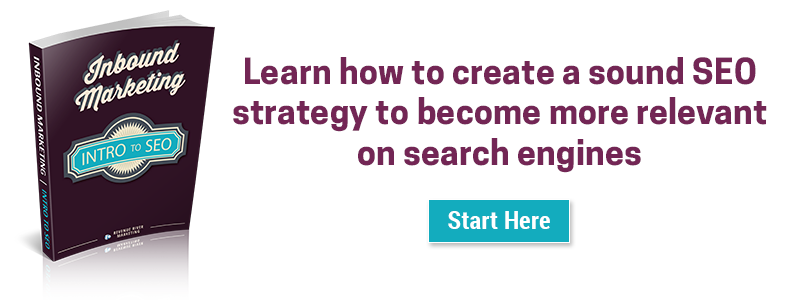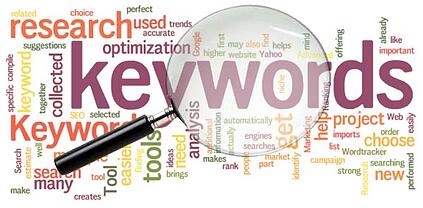
Keyword Research can be a long, lengthy process, but if you are a business owner or are new to SEO, you may not have the time to spend 4 or 5 hours perfecting your research, that is why I have put together a 5 step guide that will help any beginner execute keyword research successfully and in a timely manner.
Prep Work
Before you begin, I strongly suggest creating a spreadsheet to help you along this process. Keeping track of your findings will make each step much easier. Below is an example of the different things that I highly recommend you take note of:
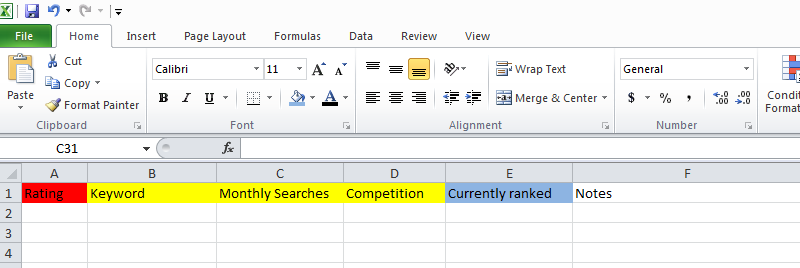
If there is anything else you believe would be beneficial for you to add, please feel free to add as many fields as is necessary. I try and color code them to break things up a little bit, but again that is completely up to you.
Another thing that you should do before beginning, is to make sure to sign up for Google Adwords. It is free and a great resource to have. Sign up here: Google AdWord. Lastly, make sure you are using Google Chrome as your browser, because it will make things easier throughout this specific process.
Step 1 – Choose Keywords
Before you begin, try and think of about 3-5 keywords that your client base would be searching for. The best thing to do in this situation is to put yourself in their shoes and think about what you would be searching for if you were the client. This step is vital to the process because it gets you started thinking about what you want to optimize your site for.
Step 2 – Using Google AdWords
Once you have signed up and logged into your AdWords account, you are ready to begin. Up at the top, you want to click on the tools tab and click “Keyword Planner” in the drop down menu.
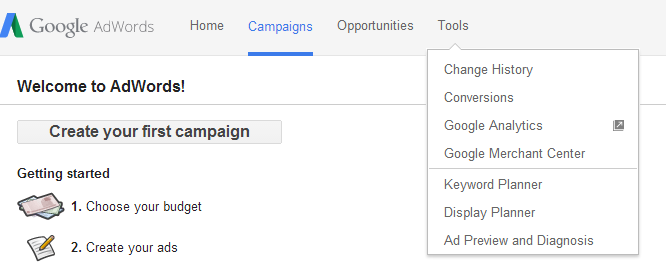
Next, you will want to click on “Search for new keyword and ad group ideas.” This will give you space to enter those keywords you thought of in step 1. You can enter all of them at once or once at a time.
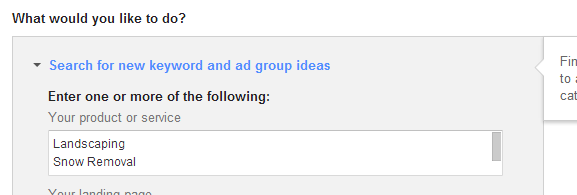
Once this is done, click the “Get Ideas” button and wait for the results to come in. Once the page has loaded, you will see a tab that says “Keyword ideas” and you will want to click on that. It will give you the average monthly searches and the competition of the keywords you have entered. In addition, it will also give you some additional keywords that may interest you.
I like to go through the results and record about 10 to 15 keywords that interest me. Make sure you are tracking them in your spreadsheet along with the average monthly searches and the competition.
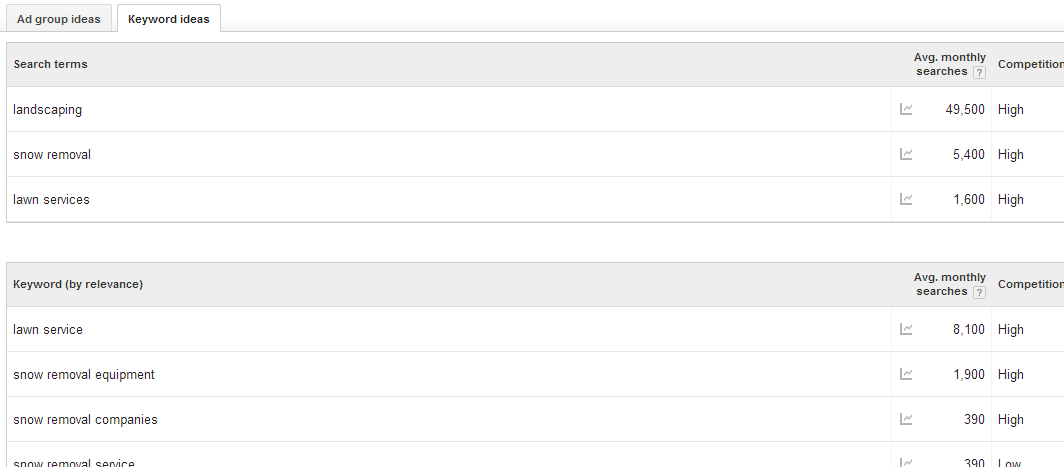
Step 3 – Use Google Incognito
Next, you will want to use Google Chrome’s Incognito browser. In order to do this, open up Google Chrome and open a new incognito window. For Mac users, press Command + Shift + N and for PC users, press Ctrl + Shift + N and now you will be in incognito.
In this step, you will be doing a Google search in the Incognito window for each of your 10 to 15 potential keywords. We are using Incognito because the results are going to be completely unbiased. When you search for something, the search engines will remember to help make your search more pleasant and easy, but in this case, we want to see the true results.
This is where you want to ask yourself, “Is this keyword realistic?” This is important because for SEO you obviously want to rank on the first page for your keyword, but if the search results for it are clouded by high authoritative sites such as Wikipedia, Huffington Post, and other news sites, it is going to be nearly impossible to rank, so you may as well spend your efforts on something different. In your spreadsheet, make a note of the findings so you can reference them later.
Step 4 – Check Your Rankings
There are many different ways you can check your ranking for a specific keyword, but for time sake, I am going to make it simple. While you are checking to make sure the keyword is realistic, try and jot down where what page or what rank you are on the SERPS. If you have gotten to 50 or 100 and still do not see your site, just stop there and make a note of it in your spreadsheet.
Step 5 – Making Decisions
Now that you have done your research and are well-versed in the keywords, it is time to break it back down again into to 3-5 keywords. When doing this, take into consideration how many searches it gets, the competition, and what the SERPS look like for that keyword. I always try and shoot for keywords that have very high search volume, low competition, wide open search results, as well as taking into consideration where I am ranking for that keyword. Go through your notes and rank the keywords from best to worst, this may help make your decision a little easier.
I understand how confusing SEO and keyword research can be and I really hope this post has allowed you to feel confident in your keyword researching skills. Once you have mastered these steps, you can move onto the more challenging tricks to make your research even better!