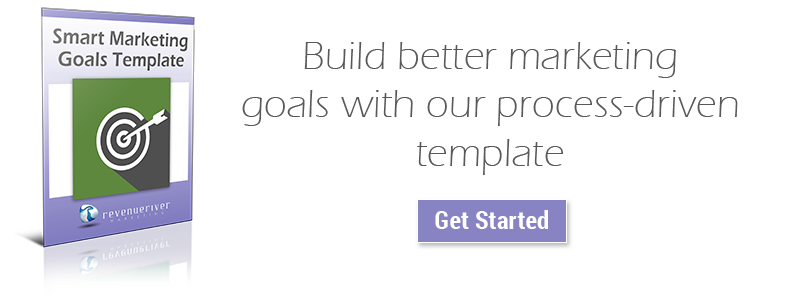How Non-Profits Can Get $120,000 For Their PPC With Google Ad Grants


I'm going to save everyone's time and tell you that if you aren't a 501(c)(3) nonprofit organization, then you can't get Google Grants.
If you are a hospital or medical institution, you can't get Google Grants.
If you are a school or academic institution, you can't get Google Grants.
If you are a government agency, you can't get Google Grants.
You're welcome.
Alright, if you are a 501(c)(3) nonprofit organization, you have a shot at getting selected by Google AdWords to receive a free monthly AdWords spend of $10,000 a month. To even be considered for the Google AdWords Grants, you need to follow the application process, which is kind of scattered throughout the Google Grants pages.
When you are on the Google Grant information pages, the masters of the universe decided that it would be a great idea to create a funnel to access all the information. This just made it annoying and confusing to access the application process at once so this article is here to try a much more direct approach.
1. Check Eligibility
Before beginning, here is the second disclaimer, each country has its own unique eligibility requirements, but I am only going to go over the eligibility for the United States of America.
For those who bask in freedom, here is how to properly apply for a PPC Grants monthly stipend.
Other than being a non-profit, you need to be in 'good standing' which Google doesn't really specify the criteria for. Though I can't be completely sure, I am going to assume that this is referring to your taxes and paperwork, who knows.
2. Partner With TechSoup To Get Token
Assuming you are in good standing, you need to get validated through one of Google's partners called TechSoup. You can register on their site here. Follow the instructions to partner with TechSoup. They basically check if you are the non-profit you claim you are and do some background checking to check that you're worthy of Google to consider you a partner.
TechSoup will send you a token which is basically an ID that you can now use to apply on Google Non Profits, which is different than Google Grants. This distinction is not very well explained in the Google Grant information pages.
3. Apply To Be A Google Non-Profit Partner
Go to the Google Non Profit Application page with your token code. Beware, you will have to verify your company doesn't discriminate against people or use money for illicit purposes. If you are evil, try somewhere else.
Once you enter your TechSoup token you will need to fill out some company profile information and provide your mission statement.
The next page will ask some personal questions about the individual filing for application. You'll need to provide a name, valid email address (preferrably the one for the account) and job title. Then, you must consent to allow Google to list you as a non-profit organization, which is nice of them to ask.
In about a day or two, Google will send you a response on whether or not you got approved by their standards as a non-profit.
Once you are approved as a Google Non-Profit partner, you actually get some cool perks.
4. Apply To Google Grants Program
Now that you are a non-profit partner with Google you can apply for the Google Grants program. Actually, it's more of a procedure.
You need to begin by logging in and creating an account on AdWords using the email you used to join Google non-profits. If you already have an account, you will probably still need to create a new AdWords account if you have added any form of payment information. In fact, it is CRUCIAL that you skip the billing process in your new account setup or you will not qualify for the Grants Program.
Choose USD as your currency even if you are using another form of currency for whatever reason. Though redundant, DO NOT ADD CREDIT CARD INFO, the second you add that, you are creating a regular account and will have to start over!
You're going to have to set up an AdWords campaign, it can be scary if it is your first time. Lucky for you, there are tons of content that will give you a step-by-step guide. Also, you can call AdWords Support at 1-866-246-6453 and they will connect you with a specialist to help set it all up.
Once, your campaign is created, wait for Google to approve your account which takes a little less than 30 days.
If you get approved, you get that sweet Google AdWords money. $120,000 a year for free is pretty awesome. Make sure to keep up with the Grant requirements and optimize your campaigns. The rules with AdWords Grant campaigns are a little different and you should definitely look forward to a future article from yours truly to go over it in detail.