HubSpot Sales Enterprise vs. Free: What License Do You *Really* Need?
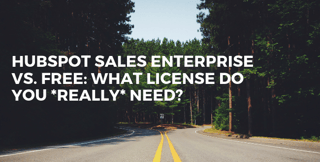

It is a truth universally acknowledged, that a single man in possession of a good fortune, is going to have to spend a shit ton of it on HubSpot sales tools.

Okay, jokes aside, HubSpot's pricing can seriously be jaw-dropping. I mean, $1,200 per month on Sales Hub Enterprise? Even Sales Pro isn't cheap; $400 per month for just 5 users. And those are huge price jumps from the Starter licensing of only $50 per month.
So what are main the differences between the licenses?
Is it really worth the cost?
Could I get away with the cheaper licensing if I worked around initial obstructions?
You'll have all three of these questions answered by the end of this post, and hopefully you won't have to pay a cent more than you need to get the benefits of the HubSpot CRM, whether you choose HubSpot Sales Enterprise or Free.
Get HubSpot Sales Enterprise
I want to start by saying that while the Enterprise licensing is exceptionally useful and a big, big nice-to-have for all of us, I rarely recommend it. If you have any other Enterprise licensing (i.e. Marketing Hub and Service Hub), you may not need the additional Sales Enterprise license since you'll likely already have some of this functionality.
For the right company, it can be an enormous investment that's worth every single penny. But for most small- to mid-sized businesses? I say hold your wallets.
A lot of features you may want from Sales Enterprise can usually be achieved with a healthy concoction of Zapier, cheaper third-party tools, and a dash of creative engineering. Otherwise, you will probably need the whole HubSpot Sales Enterprise shebang if:
You need to trigger webhooks from HubSpot.
Unless you purchased HubSpot Sales Pro before November 1, 2018, you won't have access to the "Trigger a webhook" workflow action. Important note: this only supports the POST method.
For many clients of ours, some key aspects of how they onboard their new clients or run their sales system falls on the backbone of being able to easily post information from HubSpot to another system or tool (i.e. another CRM). A common scenario we see is using Zapier's webhooks trigger to integrate a lot of third-party tools.
If you're a big fan of webhooks, you may find you'll need to make the investment in Sales Enterprise, or otherwise come up with some creative custom development for workarounds.
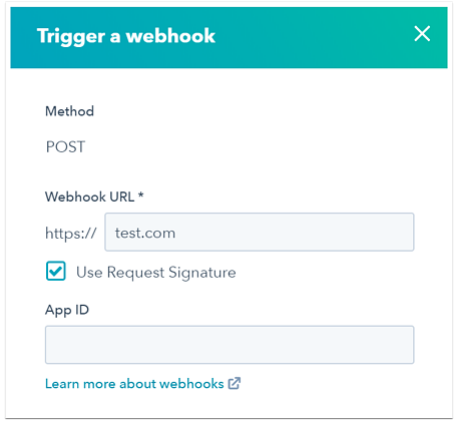
You'll heavily rely on calculated properties.
Calculation properties in HubSpot let you set up custom equations based on number properties. For some companies who are heavily reliant on reporting on these calculations, this could be extremely helpful.
A common example is calculating commissions per sales person on closed deal amounts. You could also calculate the average of certain values for a selected number property on all associated records within the record type selected.
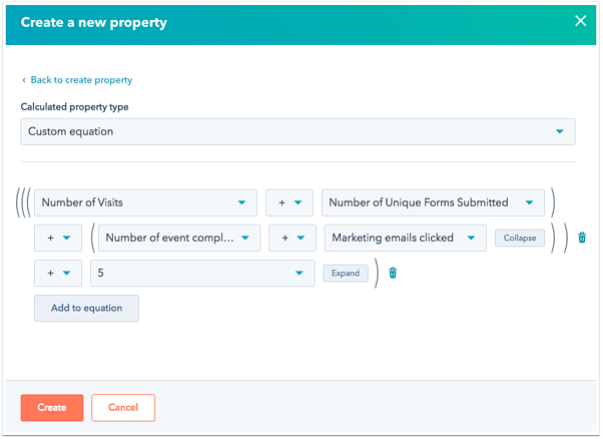
You want to track very specific behaviors on your site.
One of our favorite tools in HubSpot's enterprise licensing is the ability to create custom events. HubSpot's custom events allow you to track more advanced activity with the JavaScript Events API. You'll need the help of a developer to implement these custom events you create into your JavaScript file of server-side script.
Just to specify, when we say "events," we mean any action that occurs on a website that can be tracked.
This function is extremely helpful if you value insight into:
- Specific link-clicks on specific website pages you're tracking.
- Tracking team members or users logging into an external site of yours.
- Mobile usage
- Abandoned shopping carts
- Half-completed surveys
- Tracking time spent watching your website videos.
You're ready to seriously level up
The bottom line is this:
Like most investments, when it comes to HubSpot's Enterprise licensing, you get out what you put in. The entire Enterprise CRM is a beast of a platform, and there is a lot you can use in there. Some people may argue that it's a steep learning curve, which will take a lot of time and patience in the early stages.
But if you can take the time to master all its powerful features like playbooks, call transcriptions, webhooks, predictive lead scoring, quote approvals, goal setting, and more, you'll heavily get your investment back 10-fold.
Get HubSpot Sales Pro
Sales Pro can be a bit expensive, but this is the sweet spot for most businesses we work with. 9 times out of 10, I will recommend Sales Pro licensing. You will likely need HubSpot Sales Pro if you have a sales process with multiple touch-points, 3+ sales reps on your team, etc.
What we've found with an investment in Sales Pro, it's easier to learn how to optimize your use of the tool to reap the benefits of your investment—so less likelihood of buyer's remorse.
Here are a few main functionalities that may drive you to invest in HubSpot Sales Pro:
You need multiple pipelines.
It's not uncommon that companies prefer more than one pipeline. Some businesses will like a separate pipeline for their "Renewal" prospects, as opposed to their "New Sales" prospects. If you have multiple lines of businesses, you might find yourself struggling if you use HubSpot Sales Starter or Free—you're limited to just a single pipeline with that licensing.
You'll value a native Salesforce integration
If you're also an avid user of Salesforce, you would love HubSpot's native integration. Set up is easy, and you don't need any technical development knowledge to do so.
But with this simple setup comes a powerful bi-directional sync between the two platforms. Changes in one system are automatically synced to the other.
You can choose which records sync and when, and automatically send important information like form submissions, website activity, sales activity, and more.
You need automation of any kind.
Without at least some sort of Pro license, you're limited to manual email sends, notifications, deal/contact/company updates, and the like. For many companies we talk to, it is this specific reason that they take the plunge for HubSpot Sales Pro.
Unless you have at least some level of Pro licensing, you won't have any access to workflow or sequence automation. So if you have ideas of automatically updating a deal stage based on certain activity, unfortunately, you won't get that with the Starter or Free licensing.
HubSpot's workflow tool also gives you a powerful platform to automatically update contact information, send internal and external emails, update deals, create deals and contacts, set/clear/copy properties, round-robin sales reps as the owner, add and remove from lists, create tasks, send internal SMS texts... oh, the possibilities are so endless!
But if you're part of a sales team, HubSpot's sequence tool can be like milk and honey. The sequence tool eliminates the needs to manually follow-up with your prospects, while still sending human, one-on-one communication.
Save Your Money. Stick with HubSpot Sales Starter or Free
If none of the above sounds like an end-all-be-all for you, just stick with HubSpot Sales Starter or Free. While you might run into a headache here and there, you may be able to get away with the lower-level licensing.
With the free licensing, you'll still get the must-have functionalities, like meeting scheduling, HubSpot calling, some reporting dashboards, bots, deals, tasks, Gmail and Outlook integration, etc.
You'll be okay with this lower tier licensing if:
- Your lead volume is low enough that you can handle managing your leads manually
- You're okay with working out of one pipeline (i.e. you only have one product/service)
- Your sales system is minimal with little-to-know "if/then" scenarios.
Remember if you're on the fence, HubSpot does offer free trials if you'd prefer to start with the Free or Starter licensing and prefer to dip your toes in the other licenses.
Takeaway
At the end of the day, the level of HubSpot Sales licensing you need just depends. I know that's a total cop-out answer. But if you were to ask me, you're better off talking to someone unbiased who has a lot of experience in the HubSpot CRM at all licensing levels, who could possibly show you around and answer your scenario-specific questions.
