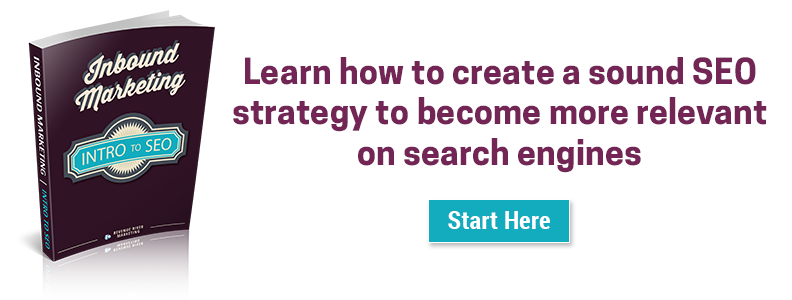Local Search Engine Optimization (SEO) is focused on providing results that are relevant to a searcher based on their current location. Although it is very similar to organic SEO, it has its differences and is a way for searchers to find you via Google search. Here is what local search results look like:

There are many different strategize off-site that go into this process, including creating Google My Business accounts and other local directory profiles, but many people overlook the most important starting point…the website optimization! Throughout this blog post, I will talk about how to optimize your website for local search results.
Keyword Strategy
The most important part of any successful SEO campaign, even a local one is the keyword strategy. When it comes to organic keyword research, you are coming up with target industry-specific keywords. Now, take those keywords and research some more words with locations added to the end or front of them to see what the search volume may be. This can help you decipher what location specific keywords are going to best for your company. When it comes to keyword research, I would definitely suggest using HubSpot’s Keyword Tool, or if you do not have that software, Google AdWords works just as well.
Titles and Meta Descriptions
When it comes to the search engine results, people are going to see your website’s SEO title tag Meta description first. Additionally, if you have the title and description locally optimized when someone searches for a keyword with their specific location in the query, the location will be shown in bold. For proper optimization, you must make sure the title tags and descriptions are created with local search in mind.

The SEO Meta title is one of the most important elements for on-site optimization ranking factors. Sometimes Google may choose an alternative title for one reason or another, but regardless it is important that you assume that Google will choose your specific title tag. When created your local optimized title tag, make sure to include you primary keyword and location all within 60 characters or less.
The SEO Meta description is most important when it comes to user click through rate. You want to ensure you make it enticing so that the user will want to go to your website. Just as the title, Google may choose a snippet from your website, but you still need to create a locally optimize description. It is great to describe your business, where it is, and possibly your phone number for click to call within the search results.
Address & Phone Number on all pages
Name, address, and phone number (NAP) is extremely important to have on every single page on the site. The best place to put this would be in the footer because it will not take up space within the content. You need to make sure the NAP is text, not an image to make sure Google can crawl it and understand the location. It is also great for smartphones to look up the address on map applications, or call the phone number with a click.
Embed a Map
It is important to have an embedded map onto the contact page on the website. To do this, go to Google Maps, enter your address, and grab the embed code:
- Click Menu

- Click Share or embed map

- Copy the highlighted link and paste it in the code of where you want it on your contact page. A preview of what it will look like will be below.

This map is a wonderful way to help visitors find the location easily, it could also tell Google a little more about your location.
Conclusion
If you are a local company, it is important that you are optimizing your website for local search. Optimizing for Organic search is obviously extremely important, but it is great to have that additionally way for others to find your website. For questions about local optimization, please contact us or leave a comment below!