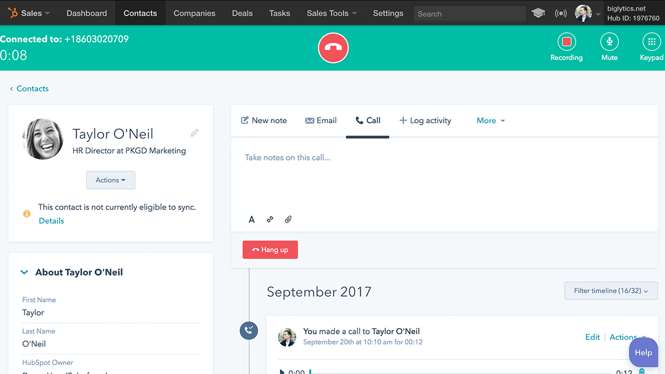It is a damn shame how often we pull back the curtain in some HubSpot platforms and see certain tools gathering dust, having never been used.
HubSpot can be a huge investment, so when we see marketing and sales teams not using their platform to its fullest potential, it hurts us on a personal level.

On some ways, I totally get it. There is a LOT going on in HubSpot with tools and functions in nearly every nook and cranny, and just when you think you've got it—BAM there's an update and brand new feature asking for beta users. It's hard to even locate them all, especially when you really may not actually need everything in the HubSpot platform.
But if you're a sales manager or salesperson looking to leverage every weapon in your arsenal for peak performance, we want to help. Here are some of our favorite HubSpot sales tools and how they can be used, and included are a few HubSpot Sales Enterprise features that we love as well.
1. HubSpot Sequences
I like to think of sequences as workflow's favorite cousin. Many HubSpot users are familiar with the workflow automation tool, but aren't aware that sequences can offer the same time-saving and automation benefits, but with the added perk of authentic human-ness that goes beyond placing a personalization token here and there.
Marketers are often working with a higher volume of leads in the earlier parts of the buyer's journey, where workflows can be a enormous help for them. For sales teams, however, the number of prospects is typically much smaller, but the stakes are much higher as these prospects encroach toward the end of the buyer's journey. Typically, there has been some sort of previous conversation(s) with these prospects that influence how these future nurtures will be. This is where sequences can come in for sales teams.
Perhaps the biggest differentiators of Sequences is that they start when a sales rep manually enrolls a contact in a very specific sequence, since the tool is for 1 to 1 communication. Manual enrollment for sequences encourages that extra step of personalizing each email all in one fell swoop before you hit the "Start sequence" button. Then when a prospect responds or books a meeting, they'll end their sequence.
All the follow-ups without the extra work.
How We've Used It
We built a sequence specifically for our prospects who request a sample of the product. It uses custom-built email templates to suit the more bottom-of-the-funnel stage of outreach.
Typically after requesting a sample, we've noticed these prospects are typically looking for something, like a meeting, an answer to a question, additional samples, etc. Because of this, a task is automatically created after they request a sample to call the prospect and enroll them into the sequence (More on tasks later).
Each template has links to the helpful content. The first two emails have a survey to get feedback for receiving the requested sample. To encourage prospects to engage in these emails and talk to the sales rep, we include verbiage to ask if they want to talk to a real person or to book a meeting.
2. Conversations
Conversations is HubSpot's chat functionality. While live chat isn't unique to our beloved platform, it's nice that HubSpot customers get the tool in their arsenal—as it should be. Live chat and instant response-times are making waves in the industry, and our leads and prospects are becoming more demanding than ever.
But it's not as time-consuming as many people tend to believe.
No, you don't have to be on stand-by at all hours of every day waiting for that chat to come through. But your prospect can still get the interaction and immediate help they need. With the use of chat bots, you can answer questions, qualify leads, send offers/help documents, and more, all without having to type up messages yourself.
How we've used it
One of our favorite benefits from HubSpot conversations is the ability to qualify leads. In fact, our highest quality leads have come in through our use of the chat bot.
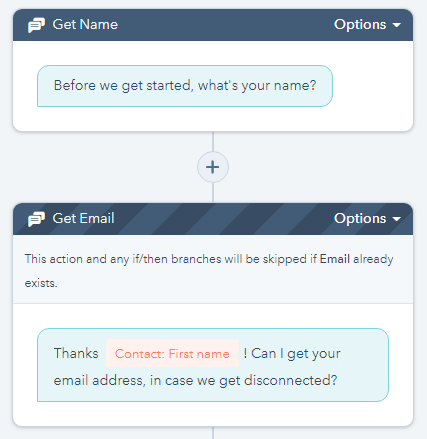
We set up in/then statements to allow us to gather information more effectively without the use of forms (and in turn, our forms have become less effective). On our client's website, we have a general qualifying bot that collects the prospect's name, email, and trainings (our client's primary product) they are intersted in. We built the bot to segment these prospects further down as they progress through the bot. To make it more targeted, we segmented it based on job-role, which has worked very well for us (but you can segment it based on buyer persona, budget, region; whatever suits your audience).
If they meet the goal qualifiers for the bot, we then automatically route the conversation to notify a real sales person to hop on that chat immediately. If the sales rep can't make it, we send a note that says, "Thanks! We'll make sure [real person] will reach out to you within the day."
3. Playbooks
If you're in sales, you know you can never be too prepared for a sales conversation. With playbooks your entire team will have the right words every time.
Enter: HubSpot Playbooks.
With this tool, we're able to create sales enablement content like product sheets, pricing guidelines, call scripts, and more—easily stored and accessible for on-the-fly sales conversations. You can quickly pull a call script to ask the right questions every time. You can access your battlecard when addressing questions about how you stack up against your competitors. And with all this located right in the HubSpot CRM, there’s fewer access requests and “here’s that document” emails.
No more fumbling for key pieces of sales collateral when you need it most.
How we've used it
Sales scripts can be a very, very powerful thing. We still need to tread carefully, though—nothing is more disingenuous than a salesperson who's clearly reading off a stale script. This is not mindless assembly line work. But having a sales script can enable your team to be not only wildly prepared and helpful, but even more authentic.
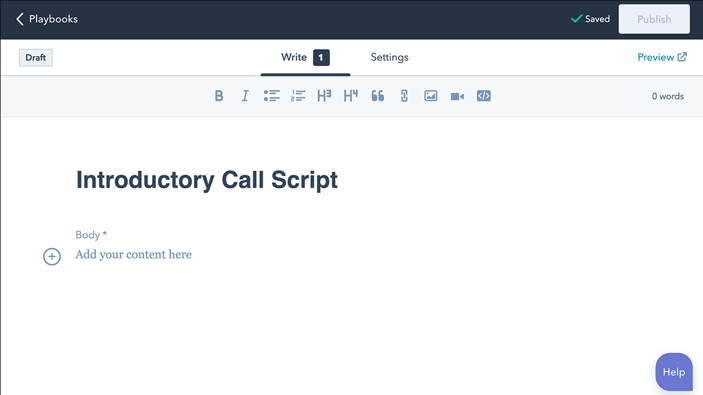
With HubSpot scripts, we've been able to get our new hires up to speed much faster. Our calls have brought a structure and clarity that we've been missing. As your sales team scales, you can build scripts that bring new talent up to speed to the level of your kick-ass sales veterans.
As you build it out, enlist everyone in the team for the initial creation. Train your reps to really commit it to memory. As they practice and become more comfortable, they will know exactly how to address common pain points. After they know the script, they can later have the freedom to experiment with their own flare—after all, you don't want robots.
4. HubSpot calling
With HubSpot Sales Pro, you have unlimited minutes to use the calling tool and connect with your best prospects in just a few clicks. With the connection right from your browser or phone, you can record the call if you choose.
Then, everything is automatically logged to your HubSpot CRM or Salesforce. During your call you can also type notes in the main text box.
For accounts that have Sales Hub Enterprise or Service Hub Enterprise, you get the added benefit of viewing the call transcript, if you'd prefer to search through your conversation that way.
How we've used it
Transparency is a key component to a successful sales team. From keeping accountability to ROI reporting, knowing how and when our sales calls are going out is important to any Director of Sales.
Placing a call with HubSpot calling automatically logs the activity on the contact property, and we've been able to easily take notes and mark the outcome of our calls with just a couple clicks that then get turned into comprehensive HubSpot reports on our calls.
Gone are the days of legal pads and tracking down Drew to ask, "Hey man, how did that call with ABC Company go yesterday?"
5. Tasks
If you're a sales rep, you know how different every single day can look. With each of your prospects having different sets of needs, it can be difficult keeping track of what you need to do every day. As your to-do list piles up, it gets easier for prospects and opportunities to slip through the cracks.
That's why Tasks can be a real life saver. With this feature inside the HubSpot CRM, sales reps can log in and check their daily task list everyday. They can add tasks to their list themselves, or tasks can be added automatically if certain actions are taken by a prospect to ensure a follow-up is never missed.
How we've used it
Our task use cases are truly endless. Our sales reps create tasks by:
- Creating them from the contact, company, or deal record.
- From the tasks dashboard.
- From the HubSpot mobile app.
- Automation with workflows and sequences.
But perhaps the best part is the tasks dashboard. After tasks are made, sales reps now log in and go to their individual Task queues.
Each sales rep can create different task queues to organize their own to-do lists and complete tasks in a series all in one fell swoop.
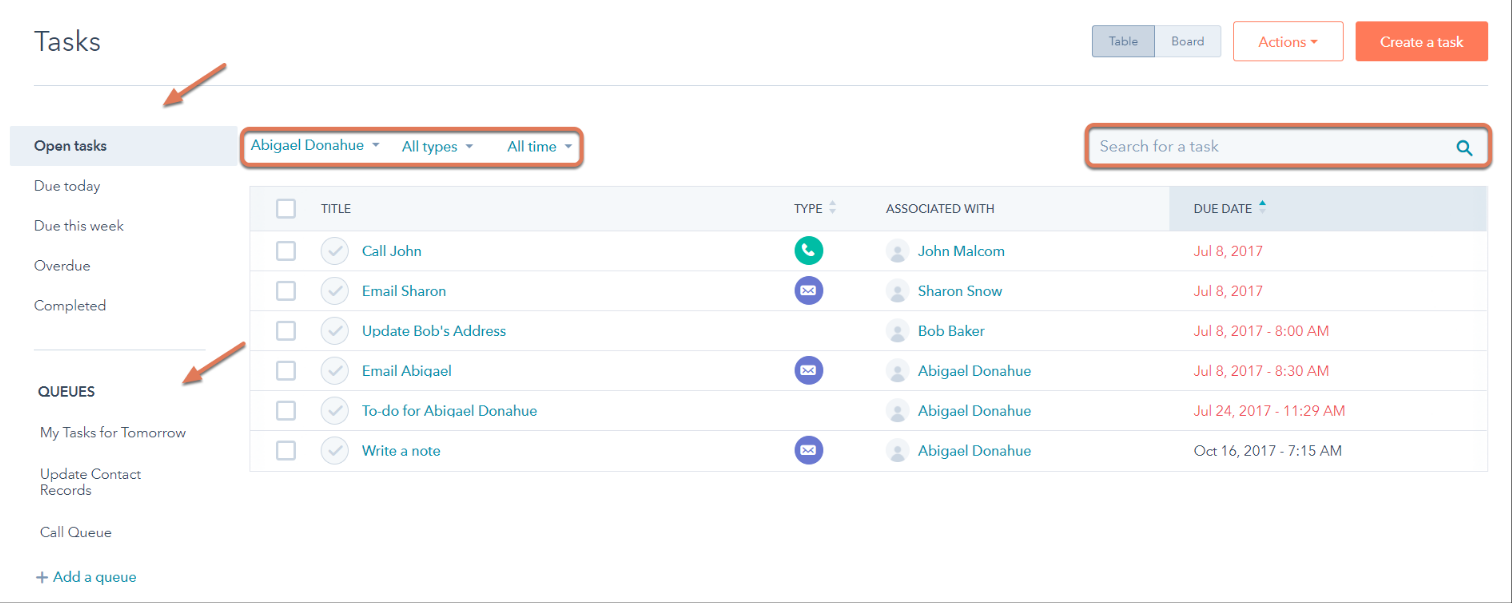
Takeaway
Full disclosure: this is only a fraction of the features we use in the HubSpot platform. If you've invested in HubSpot, whether it's Basic, Pro, or Enterprise, we can't stress this part enough: explore all your tools. You've invested too much to not enable the use of your entire HubSpot platform.
Are there any tools on this list that we've missed? Share some of your favorite tools in the comments below. If you're looking for some help in leveraging your HubSpot investment, feel free to reach out to us for a chat. We're here to help.