What Is a Pillar Page And Why Is It Important For Your SEO Strategy?

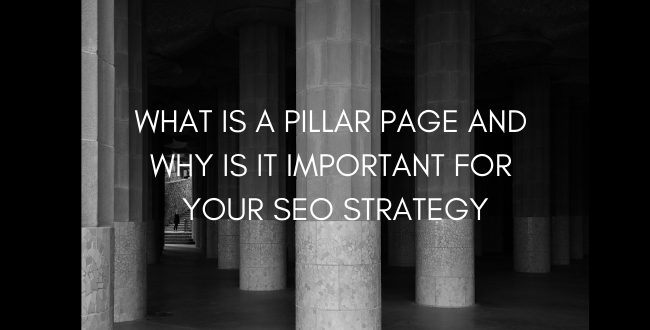
Nowadays, earning more organic traffic means producing quality over quantity. Creating relevant and engaging content is key for your SEO and overall marketing strategy. You’ve gone and done proper long-tail keyword research for blog titles. A significant amount of time and effort has gone into crafting and polishing spectacular articles for your audience to read. Nevertheless, you discover the results aren’t as great as you expected. Why is that?
Search engines are getting better at figuring out what users are asking for.The presentation of content is evolving too! This enhanced sophistication means it’s not enough to compete for the top spots on SERPs using solely keyword research and good content. You’ve got to make sure users are spending enough time on your pages and that means your content needs to be longer. Not only that, but your content needs to be more organized. How can you do that exactly? That’s where pillar pages and topic clusters come in. Using a pillar strategy can help search engines review your website more efficiently and increase the effectiveness of your SEO strategy because of the way your content is organized.
Before we get into the specifics of how to create a pillar page, let’s first review the pillar strategy from a high-level perspective. The primary objective is to optimize around your pillar pages. These pages serve to deliver your main content. Pillar pages should provide broader topic coverage and then your topic clusters, usually blog articles see to the specifics from there. Your topic cluster pages will also link back to the pillar page, essentially making your pillar page the center of attention as shown in the image below.
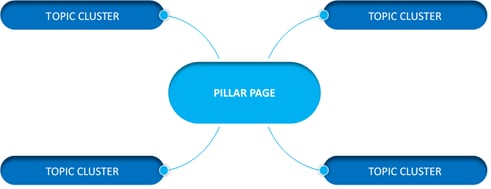
GUIDE TO WRITING A PILLAR PAGE
Topic Selection
There are several things to consider when creating a pillar page from length to external/internal linking. As I mentioned earlier, pillar pages should cover broad topics. When writing these pages, you want to make sure that the content answers a lot of questions and is authoritative – treat the page as a one-stop shop for resources. Keyword research for the title should still be on the long tail side but not as drilled down as for a blog article or topic cluster.
- You should aim for keywords with a good amount of monthly searches (at least 90 or more) and medium to low competition, if possible.
- The topic should also fulfill a need for your audience and be something people will want to share.
For example, Revenue River has an “Introduction to SEO” pillar page and our specific SEO blog articles (like this one!) function as our topic clusters. See how we go from providing comprehensive coverage on a broad topic to sharing more detailed information on a specific sub-topic? Need a few more examples? Check out this article on Medium for some awesome pillar page examples.
When to Create a New Page or Use an Existing One
Pillar pages can be new website pages or fashioned from an existing page. It’s highly recommended that pillar pages are standalone pages. Google reads the URL structures of these pages better. Standalone pages also provide more opportunity for creativity and improved user experience. You can also repurpose the content of one of your e-books or guides for content. You can definitely use an existing blog article as one if it’s demonstrating excellent performance. When adding on or revising an existing blog or standalone page, feel free to refresh the page’s content and add images, but be sure to leave the URL structure alone. You don’t want the page to lose any authority it’s gained SEO-wise.
Other Considerations
Once you’ve decided on the topic and whether to make a new page or use an existing one, you can begin writing. Since the average Google first page result contains 1,890 words, we suggest pillar page content be about 2000 – 2500 words in length. On the other hand, topic cluster pages, or blog articles should be about 1000 words or else they might be hard to read.
Also be sure to include that central topic in your page title, your H1 header, and the URL structure. You’ll want to go back and include some navigation to each section of the page because of its length (basically – just add hyperlinked chapters to your page) and make it easy for users to scan. Visuals are a big must-have on these pages, too – and don’t forget the alt-text! The inclusion of alt-text can help you show up in image searches, which is another awesome opportunity for traffic to your site.
Tips for External and Internal Linking
Be sure to include relevant external sources because your content should be credible and citations support what you’re sharing. As for internal links, this is where it can get a bit confusing.
- You can link to relevant internal pages from the pillar page as needed. Just don’t get too crazy with the internal links because you don’t want to thin the pillar page out too much.
- There should only be one link to the relevant pillar page from topic cluster pages. You should still be citing external sources on these pages as you normally would.
- Link to pillar pages from the homepage and make it as natural as possible.
You should also identify which of your existing blog articles can be used as topic cluster pages. When you do this, review the links within the content, add in the link to the relevant pillar page, and remove any other internal links.
CONCLUSION
The benefits of developing and utilizing pillar pages are immense from increasing rankings to improving user experience. They help better organize your overall website and centralize your content. Furthermore, providing comprehensive coverage on topics also help you get seen as a thought leader and expert. All of this makes it easier for search engines and users to access your site as well as know what your pages are all about, especially with the changes in how people search. As with anything SEO-related, this takes a lot of time and effort but is well worth it!
RevRiv Reader Recap


